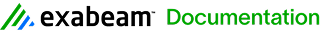Modify User Profile Management Permissions
Restricted Administrator security roles can be customized by granting access to many administrative functions this role does not normally have access to.
- On the main toolbar, click Deployment Manager.
- On the Tools menu, click Administration, and then click User Profile Manager.
The User Profile Manager window appears and lists the existing User Profiles. - Click an existing user profile to select it, and then click Properties.
- Click the Management Permissions tab.
- Expand the fields or use the search field to find the administrative function you want to grant access to.
- Select a level of access to grant.
- View. The user profile can view the data and configurations but cannot make any changes.
Manage. The user profile can view and make changes to the data and configurations.
Some permissions are dependent upon each other. For example, you need access to Manage AI Engines and Manage AI Engine Rules before you can access Manage AI Engine Rule Actions. If you grant access to AI Engine Rule Actions, in this example, the others are automatically checked, as shown below.
Entities Display/Manage Entities Add, delete, and modify entities in the deployment Use the Entities Re-organization Wizard to migrate host and network records between entities System Monitor Display/Manage System Monitor Agents Manage System Monitor Lite and Pro Agents to collect and forward log data to Data Processors Manage Data Loss Defender Policies Configure a System Monitor agent to monitor and log the connection and disconnection of external data devices to the host computer where the Agent is running Manage File Integrity Monitor Policies Configure a System Monitor agent to monitor critical database and application files for unauthorized changes Manage Real Time Integrity Monitor Policies Configure FIM to use an event-driven model that provides real-time accuracy and enables precise user identification Display/Manage System Monitor Configuration Policy Manager Use policy-based management of System Monitor agents to configure how the Data Processor processes logs sent from the Agents Manage Agent Upgrade Packages Use the System Monitor Package Manager to schedule automatic updates for multiple System Monitors at one time Network Monitor Manage Network Monitors Add, delete, and modify Network Monitors in the deployment Log Sources Display/Manage Log Sources Create, modify, and manage log sources to collect data from hosts Manage the Windows Host Wizard to configure LogRhythm to collect Windows Event logs Manage Log Source Types Create, modify, and manage log source types to classify logs that come from common hardware or have the same data format and operate under the same processing rules Manage Automatic Log Source Configuration Manage the existing SNMP management infrastructure to specifically identify devices on the network Manage Log Virtualization Template Policies Create, modify, and manage templates to consume all the available intelligence within individual log source files that contain multiple records from different sources Manage Automatic Log Source Acceptance Rules Create, modify, and manage rules to automatically resolve log source hosts, identify log source types, and accept log sources through the IP address of a new Log Source or through regular expression pattern matching
Data Processing Manage Data Processors Manage the Data Processor to control how logs are sent to the Indexer, the Indexer reads information from the EMDB, and the Client Console and Web Console issue queries about logs to the Indexer
Manage Log Processing Policies Manage how your deployment parses, calculates, and derives information from raw log data and presents it in a way that makes it easier to analyze
Manage MPE Rules Use the MPE Rule Builder to create rules that identify the pattern of a log and isolate interesting pieces of metadata Manage Common Events Use the Common Event Change Manager to make appropriate updates based on user input for common events that have been modified Manage Applications Use the Application Manager to define an application and its ports and protocols so that MPE rules can identify a log origin Manage Common Event Change Manager Control the migration of the Common Events in your affected objects (system objects with custom filters and custom objects) Manage Data Masking Rules Create, modify, and manage rules to control which log message have their data transformed into a more useable format or masked to hide sensitive or regulated data Manage Global Log Processing Policies Create, modify, and manage policies to apply Data Management settings across all Data Processors, Log Sources and Log Processing Policies to logs that meet your specific criteria Manage Data Processor Pool Manager Create, modify, and manage DP pools. AI Engine Manage AI Engines Manage how the AI Engine receives logs, applies AI Engine rules, generates events, and provides diagnostic data Manage AI Engine Rules Create, modify, and manage AI Engine rules based off logs, thresholds, unique values, and behaviors Manage AI Engine Rule Actions Manage the actions that take place after an AI Engine rule fires Lists and Filters Display/Manage Lists Create, modify, and view all lists in the deployment Manage Composite Filters Create, modify, and manage composite filters through the Filter Manager under the Administration menu Search and Report Display and Run Investigations Access all Investigations in the deployment to view logs and events collected in near-real-time from both the Data Processor and Platform Manager Databases Display and Run Tails Access all Tails in the deployment to query for new logs and update your log/event list in real-time Manage Report Templates, Reports, and Report Packages Modify and run all Report Templates, Reports and Report Packages in the deployment as needed Manage Scheduled Jobs for Reports Manage recipients, subject lines, report periods, and report schedules in the Scheduled Report Job Manager Manage SecondLook Create and run searches to restore archived logs for the purpose of further review in LogRhythm Monitor and Alarm Manage Alarm Rules Create, modify, and manage alarm rules to control which events incur alarms Manage Alarm Rule Actions Manage the actions that take place after an Alarm rule fires Manage Notifications Specify the method of Alarm notification, recipients, and information that is included, as well as throttle the number of notifications in an allotted time Display Personal Dashboard Configure Personal Dashboard filters and displays Display Personal Alarms Access Alarms from the Alarm List on the Personal Dashboard Manage Global AI Engine Events Manage AI Engine events that span different Entities Display Alarm Viewer View alarms generated by LogRhythm, track alarm history, and update alarm statuses Automate and Orchestra Manage Smart Response Plug-Ins Use the SmartResponse Plugin Manager to control the execution of preventative actions when threatening activity is observed Manage LogRhythm Case Management Manage Cases in the Web Console Users Manage People and Users Create, modify, and manage Person Records so users can log in with personal credentials Manage User Profiles Create, modify, and manage User Profiles to group access permissions for hosts and log sources so they can be assigned to more than one user at a time Manage User Preferences Manage User Preference settings Manage Active Directory Sync, manage, and search Active Directory users and groups Manage Object Permissions Set new read and write access permissions for an object (investigation, tail, list, or alarm rule) and to assign it to a new owner and/or entity Manage Security Manager View a list of logins for the deployment General Administration Deployment Manager Access the Deployment Manager to configure and manage LogRhythm components and functionality such as alarming and reporting Manage Platform Managers Use the Platform Manager to configure properties that affect the SQL Server, the LogRhythm Alarming and Response Manager (ARM) service, the LogRhythm Job Manager service, events, configuration and licensing information, the LogRhythm Knowledge Base, and LogMart Manage CloudAI Access Access CloudAI in the Web Console Import and Manage Knowledge Base Import and update Knowledge Base modules, and manage the synchronization settings Manage TrueIdentity Manage collections of identifiers, such as logins and email addresses, that comprise a single identity LogRhythm API Access Access the LogRhythm SOAP API, the Admin API, and the Case Management API Manage License File Import Import a LogRhythm license file if your evaluation period has expired, you upgrade to a version not supported by your current license, or you purchase add-on components Display License Report View the LogRhythm License Report, which shows a list of licenses grouped by type, along with values for the total quantity purchased, the number assigned, and the remaining available. This also includes the License Metering Report, which displays MPS rates and overages for the period Database Usage Widget (Web Console) Monitor database levels by showing the percentage of each database that is currently being used Component Status Widget (Web Console) See whether all components of your deployment are running without having to load the Client Console Processing Widget (Web Console) View charts representing the processing rates of any one of the following data sets: Log Rate, AI Engine Rate, Event Rate, Alarm Rate, and AI Engine Event Rate Threat Activity Map Widget (Web Console) View the geographical origin of log data in your deployment, as well as which locations are impacted by log data in your deployment. Manage Case Widgets (Web Console) View the following Case Widgets in the Web Console: Case Metrics Trend, Case Trend by Status, and Case Trend by Priority. Manage All Cases (Web Console) View all cases in the Web Console, even when you are not a case owner or case collaborator. - To return to any of the previous tabs click Back, or click OK to save the profile and close the User Profile Properties dialog box.