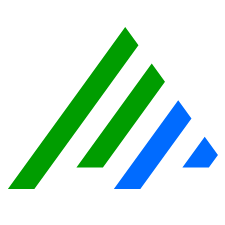Manage Scheduled Reports
There are a number of ways you can manage your scheduled reports.
- On the Tools menu, click Report, and then click Scheduled Report Job Manager.
The Scheduled Reports Job Manager window opens. - Select the Action check box of the reports you want.
- Right-click anywhere on the grid, click Action, and then do one of the following:
- Click Enable.
- Click Disable.
- Click Run Now.
- Click Delete, and then confirm that you want to delete the scheduled job.
- Customize reports by doing any of the following:
Add your company logo to the report cover page and header.
Create a custom log detail report template.
Create a custom log summary report template.