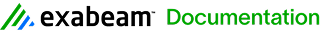Object Permissions Manager
The Object Permissions Manager enables a Global Administrator or a Restricted Administrator with elevated privileges to manage secured objects (Investigations, Tails, Lists, and Alarm Rules). It enables the administrator to set new read and write access permissions for an object and to assign it to a new owner and/or entity.
For information on granting elevated privileges to a Restricted Administrator, see Modify User Profile Management Permissions.
LogRhythm User Permissions
Before assigning permissions to an object, it is important to understand how permissions in LogRhythm behave. The Read Access permissions override the Write Access permissions. For example, if the Read Access permissions are set to Private, the Write Access permissions cannot be set to anything other than Private.
The Read permissions have to be less restrictive than the Write Permissions. The Read permissions cannot be set to Private if the Write permissions are set to Public All.
| User Type | Read Access Rights |
|---|---|
| Global Administrator |
|
| Global Analyst |
|
| Restricted Administrator |
|
| Restricted Analyst |
|
| User Type | Available Write Access Rights |
|---|---|
| Public All Users |
|
| Private |
|
| Public Global Administrator |
|
| Public Global Analyst |
|
| Public Restricted Admin |
|
| Public Restricted Analyst |
|