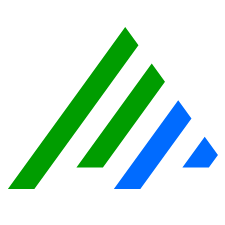Case Trend Widgets
Case Trend widgets are only available to Global Admins or Restricted Admins with elevated View and Manage privileges.
Case Trend widgets display bar charts that allow global users to monitor case status and priority trends as they relate to case creation dates. Case trending data provides an additional means for identifying threats and trends. It can also be used to help gauge user activity levels on the Web Console.
Two types of Case Trend widgets are available: Case Trend by Status widget and Case Trend by Priority widget. Both of these widgets can be added on Dashboards and Cases page. For more information on the charts displayed by Case Trend widgets, see Read Case Trend by Status Charts and Read Case Trend by Priority Charts.
The following graphic shows the predefined Case Management Dashboard view (available only to Global Administrators, Global Analysts, or Restricted Administrators with elevated privileges), which features three Case Trend widgets and two Case List widgets.