7.19.0 GA Release Notes - 7 January 2025
LogRhythm 7.19 introduces new capabilities for the Data Indexer warm node, more administrative functionality in the Web Console, performance improvements, and more! With this update, get faster search results, spend less time doing administrative tasks, and experience the performance and stability of LogRhythm’s latest SIEM release.
What’s new in SIEM 7.19:
Maintenance
Ultra-Warm Search Tier and Customizable Warm Tier Index Searches
Data Indexer warm nodes allows users to expand the time range for searchable data. Utilizing warm nodes in the cluster can allow you to get many months, even multiple years, of online data for Web Console searches. LogRhythm 7.19 makes warm tier searches even faster by leveraging the recent upgrade to Elasticsearch and performance improvements rolled out in 7.18. For more information on all search tiers, refer to the Search Tiers (Hot/Ultra-Warm/Warm/Cold) topic.
Ultra-Warm Tier
Version 7.19 introduces an Ultra-Warm tier between Hot and Warm for faster data access. Now a configurable number of warm indexes will remain open, giving you more instantly searchable data and faster search results.
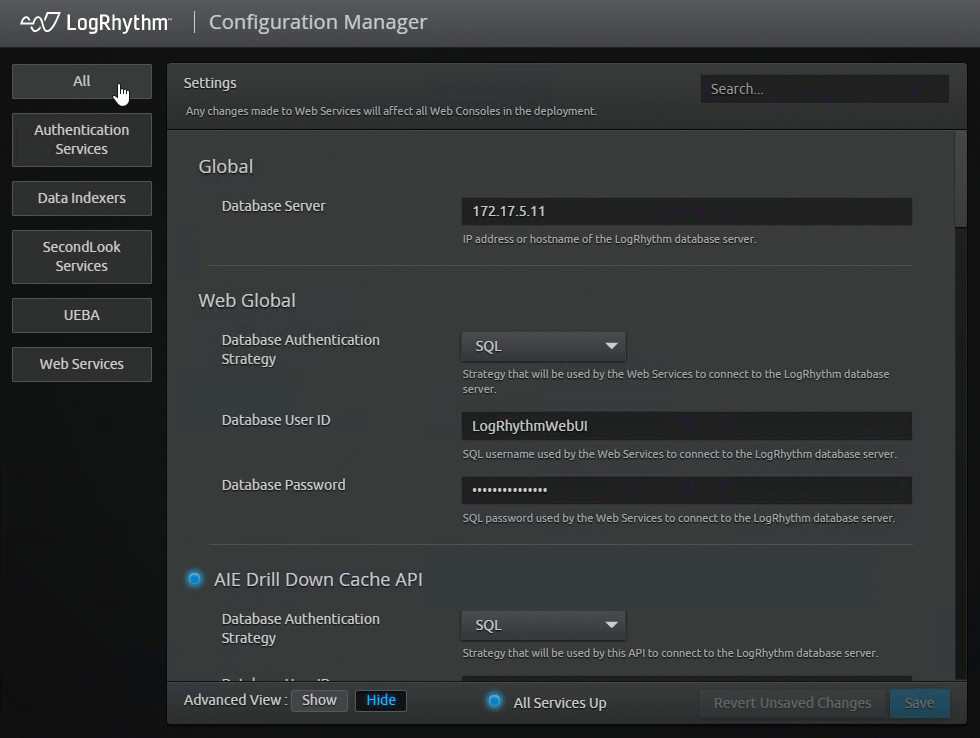
Warm Tier Search Cycle
Better leverage available memory resources on the Warm node and search through closed indexes up to 4x faster. When searching through multiple days on the warm indexes in versions prior to 7.19, five closed indexes at a time were opened, searched, and closed again before moving onto the next five closed indexes. LogRhythm SIEM 7.19 can now cycle through 20 indexes at a time, returning lightning fast search results.
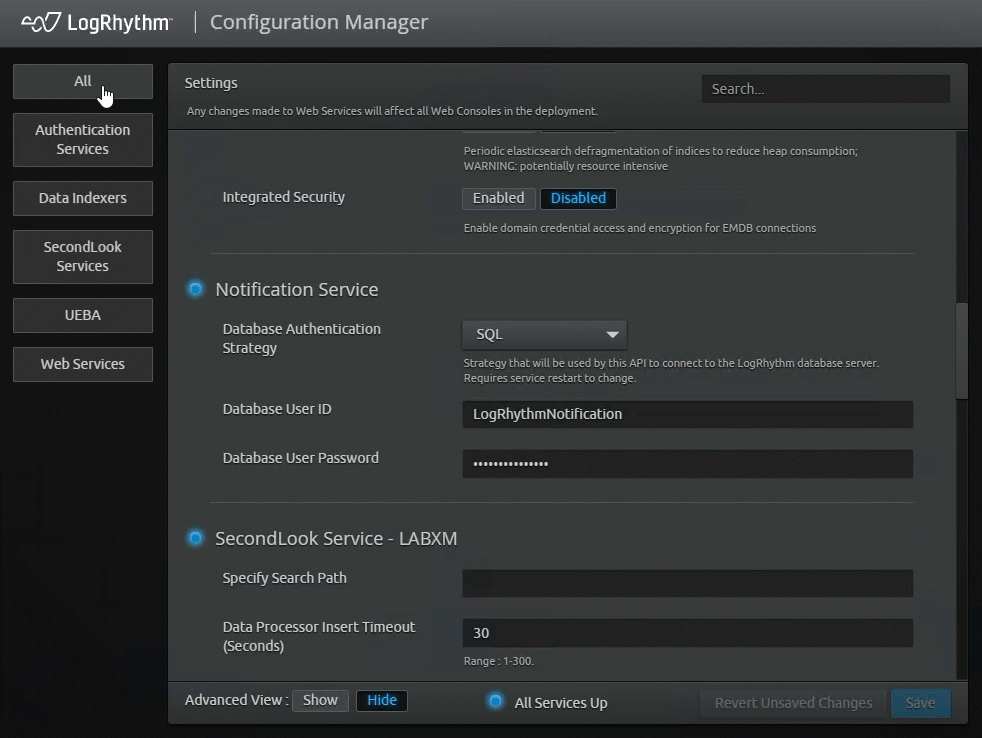
Web Console Log Source Onboarding Improvements
Stay in a single UI when onboarding pending syslog sources. Logs still being sent from a host that was thought to be retired? No problem! Version 7.19 adds the associate function in the Web Console so that you can easily link a pending source with an existing one. And by auto-resolving every new pending source received by the SIEM, highlighting pending sources that can be associated, and enhancing the grid filters, the workflow is now 66% fewer clicks. See the Manage Pending Log Sources topic for more information.
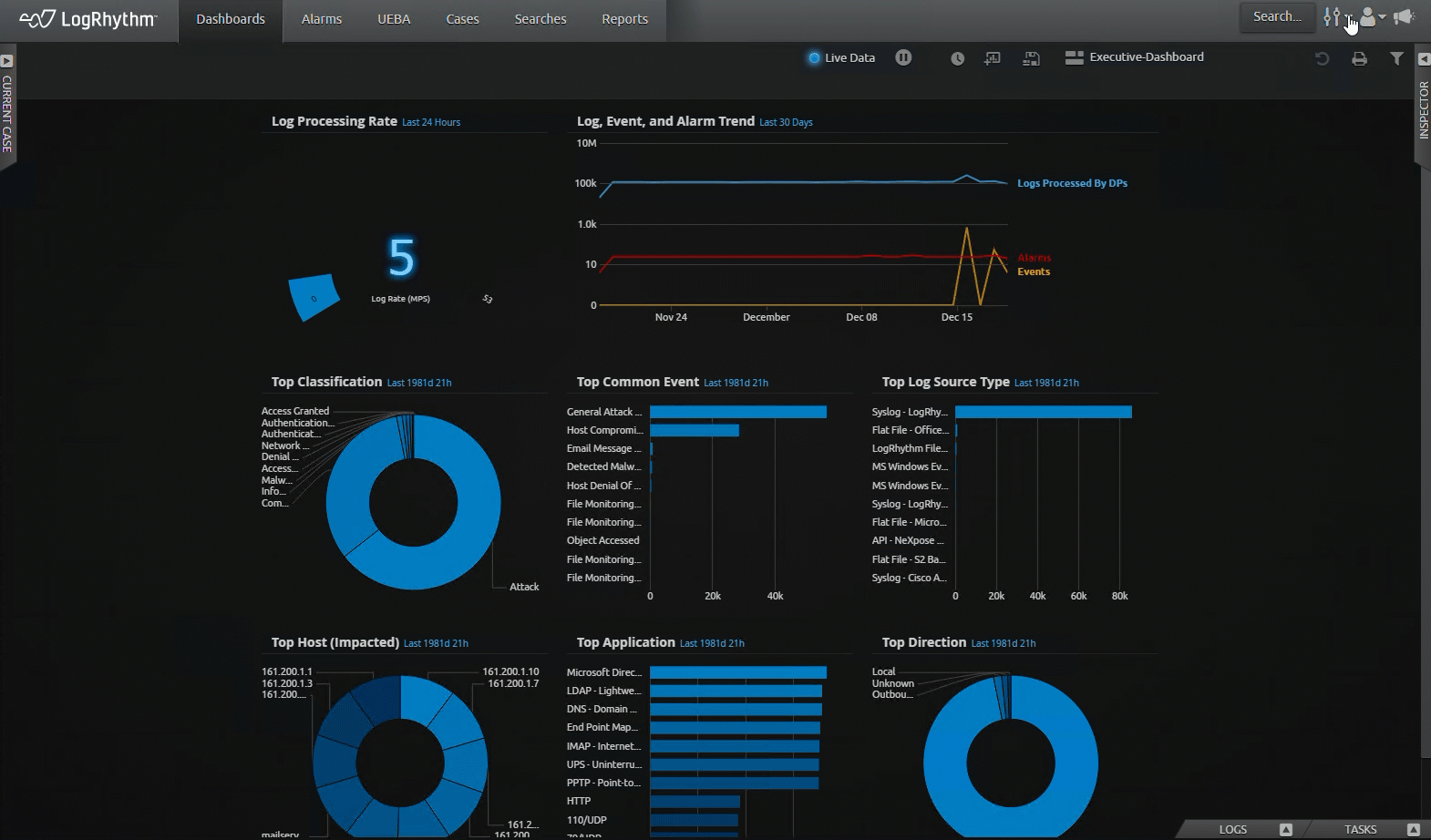
Cloudflare Beat using AWS S3 Buckets
Get the data you need to detect and respond to security incidents. New out-of-the-box support with System Monitor Agents versions 7.19 and above gives administrators the ability to collect Cloudflare logs from AWS S3. Using the AWS S3 beat, users can configure collection of Cloudflare logs right from the Web Console. See the Configure AWS S3 topic for more information.
Streamlined Log Source Request Form
Quickly request support for new log sources from the Web Console. This built-in feature makes providing feedback simple, convenient, and accurate.
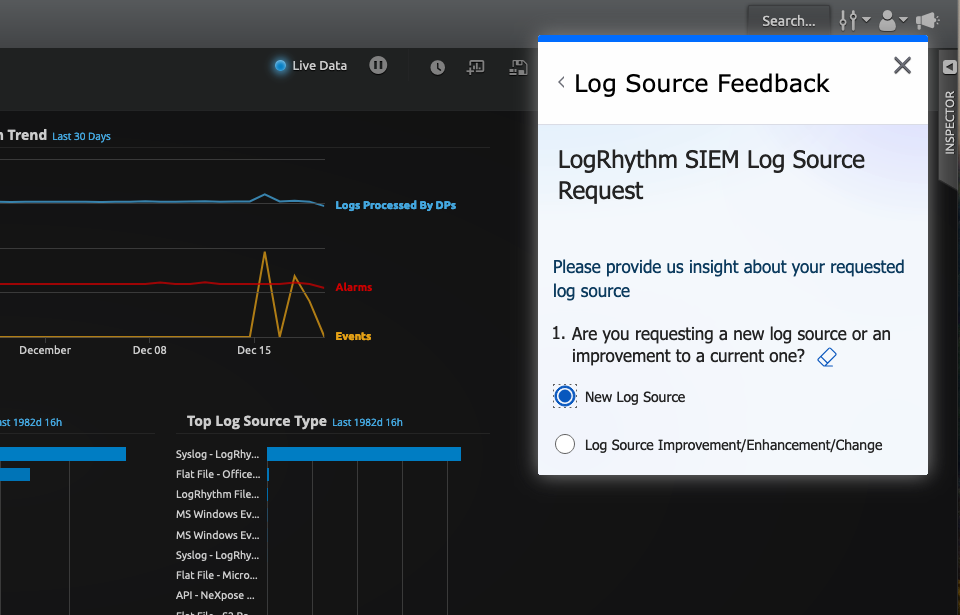
Log Source Additions and Improvements
As part of the bi-weekly LogRhythm SIEM Knowledge Base updates over the last quarter, nearly 50 log sources have been updated and/or improved, and 12 new log sources have been added, allowing for customers to increase their security footprint with log visibility within the LogRhythm SIEM.
New Log Sources | Updated or Improved Log Sources | ||
|---|---|---|---|
|
|
|
|
Enhancements & Resolved Issues
Platform Updates
LogRhythm 7.19 is packed with platform updates to improve security, performance, and stability. Spend more time hunting for threats and less time managing the platform.
TLS 1.3 support added to the Windows System Monitor Agent for improved encryption.
Refactored high-traffic Client Console pages for faster load times:
Deployment Manager: System Monitor
Deployment Manager: AI Engine
Deployment Monitor
Alarming and Response Manager service upgraded to .NET 8 for improved stability and performance.
Support for Windows 2025 in Windows Host Wizard and Entity OS selection.
SQL 2022 installed by default for new installations.
Updates and Improvements to Centralized Metrics:
HTTPS and Authentication are now required.
The Default Password for Centralized Metrics UI (port 3000) has been changed, and existing customers upgrading from previous versions may need to reset their password from the command line as described in the Centralized Metrics section of the LogRhythm Default Passwords topic.
Dashboards refreshed with thresholds, tool tips, and standardized visualizations.
Added stats for SQL and System Monitor Agent for collection and dashboards.
SQL Trust Server Certificate and Custom Certificate Installation
A new option to “Trust server certificate” has been added to the Data Processor, AIE, and Platform Manager Configuration Managers to resolved service startup issues that had been occurring periodically since the update to LogRhythm SIEM version 7.17. This new option defaults to “true” so that the SQL Server self-generated certificate will be trusted. There has also been new documentation added regarding the installation of a custom SQL certificate, which can be found at Create a Certificate for Microsoft SQL Server Connections.
Resolved Issues
Bug # | Component | Description |
|---|---|---|
ENG-34659 | Reporting | An issue with the Usage Auditing Event Detail report not adhering to certain filters has been resolved. |
ENG-48585 ENG-49194 | Client Console: Deployment Manager | The performance of the Deployment Manager tab has been improved in the following ways to prevent long load times:
|
ENG-54751 | Reporting | The Log Volume Report no longer fails to load in certain situations where filters are applied and a previous Log Volume Report has been loaded. |
ENG-57637 | Reporting | An issue with the Case Management Metrics report generated under the “Object Collection: Report Templates: 7.2 Featured Objects” not adhering to certain filters has been resolved. |
ENG-60936 | Data Processor: Agents | An issue with the Data Processor not accepting Agent connections in certain situations after upgrading to SIEM version 7.17 has been resolved. For more information on how this issue has been resolved, refer to SQL Trust Server Certificate and Custom Certificate Installation. |
ENG-61035 | Log Sources | When creating a new log source type for “MS Windows Event Logging - Backup,” the file path now auto-populates with the correct value. |
ENG-61245 | Knowledge Base | An issue with the Knowledge Base Sync History showing results out of chronological order if errors are present has been resolved. |
ENG-61679 | Reporting | An issue with “Event Management” report class reports displaying inaccurate information in the log output files has been resolved. |
ENG-61840 | Log Parsing | The Azure Event Hub parser has been updated to include the “server_principal_name” field. |
ENG-61897 | Web Console: Dashboards | In the Web Console, zooming in on the Analyze Dashboard no longer causes data to disappear or display “No Available Data” on widgets. |
ENG-61900 | Web Console: Search | When “MPE Rule Name” is used as a filter in a Web Console search, the dropdown selector no longer lists duplicate MPE Rule Names, which caused duplicated search results. |
ENG-62091 | Client Console: Deployment Manager | You can now correctly modify the MaxMessageCount value for multiple log sources at once to a value up to 50,000 on the Log Sources tab. |
ENG-62209 | Admin API | You can now correctly modify the MaxMessageCount value for multiple log sources at once to a value up to 50,000 using the Admin API. |
ENG-62175 ENG-62176 | Log Parsing | The MSGraph API parser has been improved to more accurately parse logs. |
ENG-62339 ENG-62468 | Client Console: Deployment Manager | The “Last Log Message” field now correctly displays data as expected in the Deployment Manager - Log Sources screen. |
ENG-62343 | Installations | An issue with .NET Core not being automatically installed on Windows Server 2022 has been resolved. |
ENG-62347 | Data Processor | An issue with enabling or disabling Data Processor Pooling causing Agents to stop collecting logs has been resolved. |
ENG-62467 | AI Engine | An issue with the AI Engine service failing to start in certain situations after upgrading to LogRhythm SIEM version 7.18 has been resolved. |
Resolved Issues - Security
Security-related issues resolved with this release are available for customers to view in the Community.
Known Issues
The following issues have each been found and reported by multiple users.
Bug # | Found In Version | Components | Description | Notes |
|---|---|---|---|---|
ENG-41651 | 7.12 | Web Console | After upgrading to 7.12 or newer, the CAC authorization used to log in to the Web Console stops working. | Expected Results: The CAC authorization should work when logging in to the Web Console. Workaround: There is currently no workaround for this issue. |
ENG-61968 | 7.17 | Alarm Rules | Alarms only trigger if the threshold is set to one occurrence. If the threshold is set to two or more occurrences, alarms do not trigger. | Expected Results: The alarm should trigger correctly based on the threshold configured. Workaround: There is currently no workaround for this issue. |
ENG-62271 | 7.18 | Data Indexer | After upgrading to 7.18, LogRhythm has bundled an upgrade to Elasticsearch OSS 7.10.2 which uses log4J version 2.11.1 and may flag on scanners as being affected by a remote code execution vulnerability in the JNDI parser. | LogRhythm bundled in the jvm options of the 7.18 release mitigations for the log4J vulnerabilities by setting the “-Dlog4j2.formatMsgNoLookups=true”. This is present on both the Windows and Linux build of the Data Indexer. Scanner findings can be considered a false positive. The log4J version will be updated in a future release as part of the DX Update roadmap in 2025. |
ENG-62332 | 7.18 | Data Indexer | Clusters Containing >600 days of Hot TTL fail to create new indexes due to Shards Per Node limit | Workaround:
|
ENG-61278 | 7.19 | APIs | After upgrading to LogRhythm SIEM version 7.19, servers running Windows Server 2012 R2 may throw errors when attempting to use the LogRhythm API. | Expected Results: The LogRhythm API should function as expected. Workaround: A workaround for this issue has been documented at LogRhythm API Gateway Error on Windows Server 2012 R2. |
