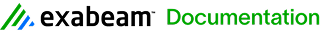UAE-NESA Deployment Guide – Verify the Installation
After you install the Knowledge Base, the UAE-NESA Compliance Automation Suite should be ready to configure. This section shows how you can verify that the UAE-NESA Compliance Automation Suite has been installed properly.
Intelligent Indexing
Intelligent Indexing allows Reports, Investigations, and Tails to keep the appropriate log data online in the Log Manager/Data Processor. Care must be taken when choosing which object to allow Intelligent Indexing as broad criteria can cause an exceptional amount of online data and overwhelm the Log Manager/Data Processor. For a list of Intelligent Indexing-capable objects and their recommended settings, see the matrices in this module.
Check Lists
Verify fifteen (15) total Lists are contained in the List Manager. The UAE-NESA: All Log Sources List should be populated based on the defined scope of your UAE-NESA compliance. All other lists relate to the CCF approach being applied to the UAE-NESA Compliance Automation Suite.
Check AIE Rules
Verify forty-two (42) AI Engine Rules (see UAE-NESA—AI Engine Rules) are contained in the Advanced Intelligence (AI) Engine Rule Manager found in the Deployment Manager.
Check Investigations
Verify twenty-six (26) Investigations (see UAE-NESA—Investigations) are contained in the LogRhythm Client Console.
Check Summary Reports
Verify twenty-five (25) Summary Reports (see UAE-NESA—Reports and Reporting Packages) are contained in the Reports tab of the Report Center.
Check Detailed Reports
Verify two (2) Detailed Reports (see UAE-NESA—Reports and Reporting Packages) are contained in the Reports tab of the Report Center tab.
Check Reporting Packages
Verify four (4) Reporting Packages (see UAE-NESA—Reports and Reporting Packages) are contained in the Report Packages tab of the Report Center tab.
Configure the Compliance Module
For more information on configuration, best practices, and advanced feature instructions, see the Consolidated Compliance Framework Deployment Guide, available in the KB section under Documentation & Downloads on the LogRhythm Community. This guide will continually be updated as the functionality CCF can leverage grows and best practices are established.