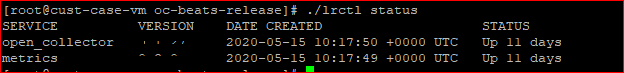SentinelOne via Kafka Beat Setup
Prerequisites
SentinelOne SKU Complete with Deep Visibility running.
- SentinelOne Agent version 2.8 or later.
- Public IP to run Kafka Beat (SentinelOne needs its Kafka client to be running on an external IP).
- Kafka bootstrap server URL. Contact SentinelOne Support for this.
- SASL mechanism used on Kafka server. This should be given by SentinelOne Support. As per the SentinelOne documentation it supports SASL SCRAM-SHA-512.
Login credentials (username and password). Contact SentinelOne Support for this.
- Kafka topic. Contact SentinelOne Support for this.
- Kafka server certificate, if host verification is enabled on Kafka server. Contact SentinelOne Support for this.
- Open Collector is installed. If you have not already installed it, follow the instructions in the Open Collector Installation and User Guide, and then return to this topic.
The following port is open:
Direction
Port
Protocol
Source
Outbound 443 HTTPS kafkabeat
Initialize the Beat
Confirm Open Collector is running:
CODE./lrctl statusYou should see the open_collector and metrics versions:
If Open Collector is not running correctly, see Troubleshoot the Open Collector in the Open Collector Installation and User Guide.
Start the Beat:
CODE./lrctl kafkabeat start- Enter the following details:
- Select New kafkabeat instance from the list and hit Enter.
- Enter the unique beat identifier for this kafkabeat instance and hit Enter.
- Enter the Kafka broker as: KAFKA_SERVER_IP:KAFKA_SERVER_PORT. (Enter your Kafka bootstrap server URL that you got from SentinelOne Support.)
- Enter the Kafka topic name from which you want to collect data. (Enter your Kafka topic name you got from SentinelOne Support.)
- Enter the consumer ID for this beat instance. You can always change the consumer ID by using config edit to fetch messages from the beginning.
- Select one of the supported authentication mechanism from the list that your Kafka server supports. (Select SASL_SSL, as SentinelOne supports SASL_SSL authentication.)
- Confirm if you want to skip host verification on kafkabeat. (If you choose No, then you have to upload the certificate file in the following steps.)
Enter username for SASL authentication. (Enter username that you got from SentinelOne Support.)
Enter password for SASL authentication. (Enter password that you got from SentinelOne Support.)
Confirm if you want to enable SentinelOne parsing support in kafkabeat. (Choose Yes, as SentinelOne sends compressed protobuf which needs to be parsed.)
The Kafka Beat has started message appears.
Check the status of the service:
CODE./lrctl kafkabeat status
- Select New kafkabeat instance from the list and hit Enter.