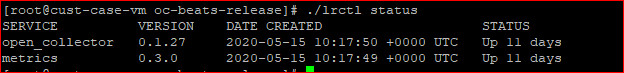Initialize the Webhook Beat
Prerequisites
- Open Collector is installed. If you have not already installed it, follow the instructions in the Open Collector Installation and User Guide, and then return to this topic.
The following port is open:
Direction
Port
Protocol
Source
Outbound 443 HTTPS webhookbeat
Initialize the Beat
Confirm Open Collector is running:
CODE./lrctl statusYou should see the open_collector and metrics as shown in the following graphic:
If Open Collector is not running correctly, see Troubleshoot the Open Collector in the Open Collector Installation and User Guide.Start the Beat:
CODE./lrctl webhookbeat startEnter the following details:
Select New webhookbeat instance from the list.
- Enter the unique identifier for the webhookbeat instance.
Enter the hostname/IP for the webhook beat. The default value is localhost.
If you provide your own hostname/external IP, make sure it is publicly exposed on the specified port and is mapped to the same system on which the beat is running. If you are running multiple webhook beat instances, you must run each instance on a different port. One beat instance should use one unique port on the same machine, otherwise the beat will not work.
Enter the port on which you want to run the webhook beat. The default port is 8080.
If you are running multiple webhook beat instances, you must run each instance on a different port. One beat instance should use one unique port on the same machine. Otherwise the beat will not work.
To enable https in your webhook callback URL , enter y, otherwise n or simply Enter.
Paste the SSL certificate file contents here.
Paste the private key file contents here.
New https URL endpoint will be provided by the beat.
Check the status of the service:
CODE./lrctl webhookbeat status
Default Config Values for Webhook Beat:
S. No. | Field Name | Default Value |
|---|---|---|
| 2. | HeartbeatInterval | 1m0s |
| 3. | HeartbeatDisabled | false |
| 4. | HostName | localhost If you provide your own hostname/external IP, make sure it is publicly exposed on the specified port and is mapped to the same system on which the beat is running. Otherwise, the beat will not work. |
5. | Port | User Provided(0-65356) If you are running multiple webhook beat instances, you must run each instance on a different port. One beat instance should use one unique port on the same machine. Otherwise the beat will not work. |
| 6 | sslFlag | false
To enable/disable https support.
|
| 7 | certFilePath | ""
Path where certificate file is stored. Do not change the path as it should only be updated by the beat.
|
| 8 | keyFilePath | ""
Path where key file is stored. Do not change the path as it should only be updated by the beat.
|
| 9 | maxpayloadsize | 5242880 (5 MB)
Used to manage the maximum size of the Webhook Beat's collection.
|