Initialize the PubSub Beat
Prerequisites
- The Open Collector is installed. If you have not already installed it, follow the instructions in the Open Collector Installation and User Guide, and then return to this topic.
- To collect log from any GCP service, the services must be enabled on the GCP portal, and you should have one topic and subscription.
The following port is open:
Direction
Port
Protocol
Source
Outbound 443 HTTPS pubsubbeat
Initialize the Beat
To confirm the Open Collector is running, run the following command:
CODE./lrctl statusYou should see the open_collector and metrics as shown in the following graphic:
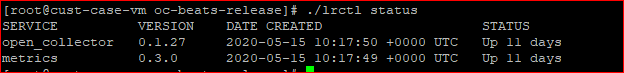 If the Open Collector is not running correctly, see Troubleshoot the Open Collector in the Open Collector Installation and User Guide.
If the Open Collector is not running correctly, see Troubleshoot the Open Collector in the Open Collector Installation and User Guide.In the Open Collector, run the following command:
CODE./lrctl pubsubbeat startEnter the following details:
The contents of this user credential file are saved in encrypted format.
- The Project ID of your project from GCP:
- The Topic name from GCP. Enter only the portion that appears after topics\. For example, if your GCP console listed the Topic name as projects/datacollector-0000/topics/sample-topic, you would enter sample-topic.
- The Subscription name from GCP. Enter only the portion that appears after subscriptions\. For example, if your GCP console listed the Subscription name as projects/datacollector-0000/topics/sample-subscription, you would enter sample-subscription.
- The Project ID of your project from GCP:
The configuration saves and the service starts successfully.
To check the status of the service, run the following command:
CODE./lrctl pubsubbeat status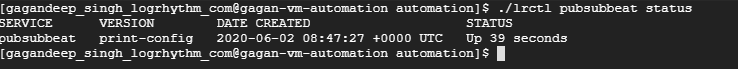
Default Config Values for Pub Sub Beat:
S. No. | Field Name | Default Value |
|---|---|---|
| 1. | project | User Provided |
| 2. | HeartbeatInterval | 5m0s |
| 3. | HeartbeatDisabled | false |
| 4. | CredentialsFile | User Provided |
5. | Topic | User Provided |
| 6. | Subscription.name | User Provided |
| 7. | json.enabled | true |
| 8. | json.add_error_key | true |
| 9. | subscription.Create | true |
