Initialize the Gmail Message Tracking Beat
Prerequisites
- The Open Collector is installed. If you have not already installed it, follow the instructions in the Open Collector Installation and User Guide, and then return to this topic.
- You have the required keys: GCP Credential file contents, GCP Project ID, and the GCP BigQuery Dataset name.
The following port is open:
Direction
Port
Protocol
Source
Outbound 443 HTTPS gmtbeat
Initialize the Beat
Confirm the Open Collector is running:
CODE./lrctl statusYou should see the open_collector and metrics as shown in the following graphic:
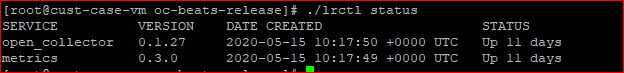 If the Open Collector is not running correctly, see the Troubleshoot the Open Collector topic in the Open Collector Installation and User Guide.
If the Open Collector is not running correctly, see the Troubleshoot the Open Collector topic in the Open Collector Installation and User Guide.Start the beat:
CODE./lrctl gmtbeat startEnter the following details:
Starting with GMT Beat version 0.1.2, the contents of this user credential file are saved in encrypted format.
- GCP credential file contents:
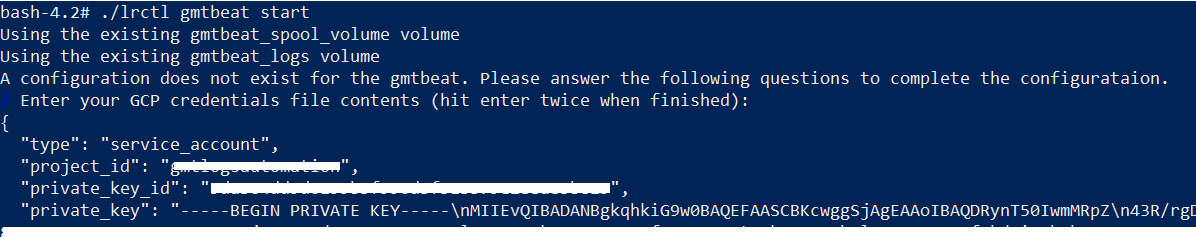
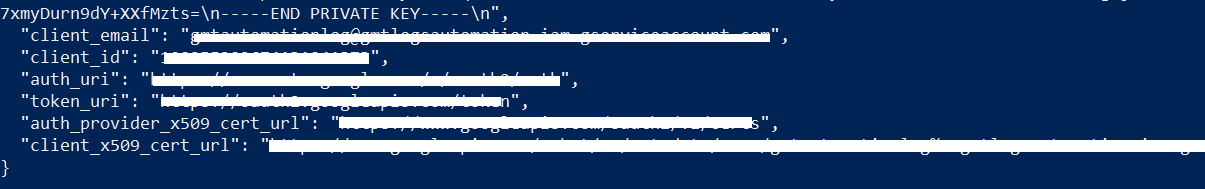
- GCP Project ID:
GCP BigQuery Dataset name:
To change the dataset name in the beat after changing the configuration, use the following to delete the previous position file and re-enable log collection:
Delete Position File
BASHrm /var/lib/docker/volumes/gmtbeat_logs/_data/pos.json
- GCP credential file contents:
Check the status of the service:
CODE./lrctl gmtbeat status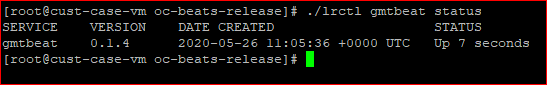
Default Config Values for GMTBeat:
S. No. | Field Name | Default Value |
|---|---|---|
| 1. | project | User Provided |
| 2. | HeartbeatInterval | 5m0s |
| 3. | HeartbeatDisabled | false |
| 4. | CredentialsFile | /beats/gmtbeat/config/gmt_credentials.json |
5. | Datadet | User Provided |
| 6. | NumberOfBackDays | 7 |
| 7. | Period | 10s |
