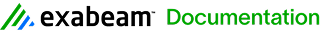7.16.0.1047 System Monitor Release Notes
This guide describes two issues that were fixed in LogRhythm 7.16 Windows System Monitor, as well as the update procedure.
The updated package provided in 7.16.0.1047 was added to the SysMon 7.16.0 release on April 24, 2024. If you upgraded using 7.16.0 GA software downloaded after April 24, you do not need to apply this patch.
Resolved Issues
Bug # | Salesforce Case ID | Description |
|---|---|---|
ENG-55641 | 00483830 | An issue with load balanced log sources displaying in all Agent scsm.ini files, regardless of load balanced grouping, has been resolved by only allowing “push” log sources to be marked as load balanced if their System Monitor Agent is also load balanced. |
ENG-54522 | 00483801, 00484637, 00486543 | Accepting a System Monitor Agent now correctly removes it from the “Pending Agents” list. |
Download the Update Package
The 7.16.0.1047 release includes an updated System Monitor Package. The new package can be downloaded from the LogRhythm Community.
Log in to the Community.
On the main menu bar, click Documentation & Downloads, and then click SysMon.
Click SysMon Downloads, and then click SysMon 7.16.0.
Under System Monitor Agent Package Managers, download the appropriate update package.
Install the SysMon Update Package
To load the update package, see Load a SysMon Update Package.
To apply the update package, see Apply a SysMon Update Package.