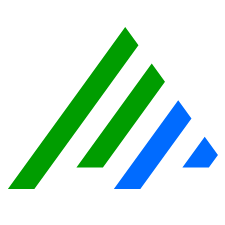Inspector Panel
On the lower-right side of the page, click the Logs tab. When you click on the Settings icon in a cell in the Analyzer grid, the Inspector panel displays a number of options, depending on the metadata type.
For information on the search options available in the Inspector panel, see Perform Pivot Searches.