Case Status and Workflow
Case statuses are used to indicate whether or not a case is an Incident and to summarize its progress in the case workflow. Case statuses can only be changed by case owners. The default status for new cases is “Created.” From the Created status, cases can be either escalated to the “Incident” status or moved into the “Completed” status as non-Incidents.
The case workflow is outlined in the following graphic:
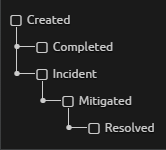
Case statuses can be moved up or down the case workflow according to the options presented on the screen. Some steps do not logically lead to others. For example, you can move a case from an Incident status to a Created status, but not from an Incident status to a Completed status.
The status of a case is indicated on its case card in both text and by the color of card’s border. The previous case status and the subsequent case status are also shown on the case card. Cases that are in either Completed or Resolved statuses are considered Closed; cases in any of the other statuses are considered Open. See the following table for more information on the different statuses.
| Status | Color | Previous status in workflow | Next status in workflow | Open or Closed |
|---|---|---|---|---|
Created | Light blue | Not applicable | Incident, Completed | Open |
Completed | Gray | Created | Not applicable | Closed |
Incident | Red | Created | Mitigated | Open |
Mitigated | Orange | Incident | Resolved | Open |
Resolved | Dark blue | Mitigated | Not applicable | Closed |
Cases can be filtered by their priority level or status in case widgets or in the Select a Case filter. For more information, see Configure Case List Widget Settings and Filter Cases.
Each time a case is assigned a new status, a timestamp is recorded. This timestamp information can be exported through a stored procedure. You can run the procedure to extract the data and calculate metrics against cases.





