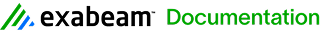Install the SOAP API
- In the LogRhythm Community, go to Documentation & Downloads, and navigate to the page for the current release.
- Download the SOAP API Installer from that page, and then run it.
- When the Welcome screen appears, click Next.
If .NET Framework 4.0 is not yet installed, you are prompted to install it now. Do one of the following:- If you have an Internet connection, click Install.
- To resume the installation and install .NET 4.0 separately later, click Cancel.
- Accept the license agreement and click Next.
- Enter the fully qualified host name of the LogRhythm XM or Platform Manager. This database server includes the LogRhythm EMDB database.
If this is a new deployment of LogRhythm for the purpose of development, make sure the deployment has been fully configured with all the necessary objects (such as entities, host, networks, users, and so on) and Agents are connected with a flow of data going through it so you can properly test and work with the LogRhythm SOAP API.
- On the final screen, click Install.
Installation of Internet Information Services can take several minutes. The status bar does not show any progress until this is complete. - When the installation wizard is complete, click Finish.
- Verify the correct installation folders are located at \\..\WebSiteRoot\LogRhythm.API.