Linux Troubleshooting Guide
Important File and Log Locations
Axon Agent v1.2.0 and Newer
| File | Location | Purpose |
|---|---|---|
Axon Agent Log | /var/logrhythm/logs/lragent/lragent.log | Log file for Axon Agent, containing logs related to Agent installation and running status. |
| Axon Agent Config File | /etc/logrhythm/lragent_config.json | Running configuration file for Axon Agent. |
| Axon Agent Binary | /bin/logrhythm/lr-agent | Binary for Axon Agent. |
FluentD Log | /var/logrhythm/logs/fluent/fluentd-0.log | Log files for FluentD. Check here for error/info logs. |
| FluentD Supervisor Log | /var/logrhythm/logs/fluent/fluentd-supervisor-0.log | Additional log file for FluentD. Shows current running config, plugin versions and startup command. |
FluentD Config | /etc/fluent/fluentd.conf | Config file for FluentD. Contains all settings for collectors, output, filtering and buffering. This file is automatically overwritten by Axon based on selections made in the UI. Manual changes will not be preserved if the Axon Agent service is running. |
| FluentD Binary | /opt/fluent/bin/fluentd | Binary for FluentD (td-agent). |
| FluentD Spool Folder | /opt/fluent/spool/axon/ | Spool folder for incoming logs. This folder contains .txt and .meta file pairs of spooled logs waiting for processing. The maximum size of the spool folder is 64 GB. After that point, log loss will occur. |
| Agent Information File | /opt/logrhythm/conf/agent_information.json | Agent information file. Contains important version numbers and names, as well as tenant and collector IDs. |
Axon Agent v1.1.8 and Older
| File | Location | Purpose |
|---|---|---|
Axon Agent Log | /var/log/logrhythm/lragent.log | Log file for Axon Agent, containing logs related to Agent installation and running status. |
| Axon Agent Config File | /etc/logrhythm/lragent_config.json | Running configuration file for Axon Agent. |
| Axon Agent Binary | /bin/logrhythm/lr-agent | Binary for Axon Agent. |
FluentD Log | /var/log/td-agent/td-agent-0.log | Log files for FluentD. Check here for error/info logs. |
| FluentD Supervisor Log | /var/log/td-agent/td-agent-supervisor-0.log | Additional log file for FluentD. Shows current running config, plugin versions and startup command. |
FluentD Config | /etc/td-agent/td-agent.conf | Config file for FluentD. Contains all settings for collectors, output, filtering, and buffering. This file is automatically overwritten by Axon based on selections made in the UI. Manual changes will not be preserved if the Axon Agent service is running. |
| FluentD Binary | /opt/td-agent/bin/fluentd | Binary for FluentD (td-agent). |
| FluentD Spool Folder | /opt/fluent/spool/axon/ | Spool folder for incoming logs. This folder contains .txt and .meta file pairs of spooled logs waiting for processing. The maximum size of the spool folder is 64 GB. After that point, log loss will occur. |
| Agent Information File | /opt/logrhythm/conf/agent_information.json | Agent information file - Contains important version numbers, names, tenant and collector IDs. |
Diagnostic Script Usage for Linux
The Axon Agent Diagnostic script (lrDiagnosticsBash.sh) is included in your Axon Agent installation bundle. When creating a support case for an Axon Agent issue, include this diagnostic script with your submission.
To run the diagnostic script:
- Run "lrDiagnosticsBash.sh" from the uncompressed .tar.gz installation bundle folder.
The script shows the running status while it collects information. - Allow the script to finish.
A .tar.gz named "lrAgentDiagnostic xxxxxx.tar.gz" is created in the same directory from which the lrDiagnosticsBash.sh script was executed.
The "xxxxxx" is the date/time stamp from when the information was collected. Attach the lrAgentDiagnostic.tar.gz to your Axon Agent support case.
The diagnostic script covers all versions of Axon Agent, and seeing output in the console saying that certain files "cannot be found" is expected behavior. Not all file paths exist in all versions of Axon Agent.
Axon Agent General Troubleshooting Tips for Linux
Determining the Axon Agent's Running Status
To check if the service is running and has associated osquery and ruby processes, run the following command:
sudo systemctl status lr-agent.logrhythmThe following is an example of an output for a running Axon Agent: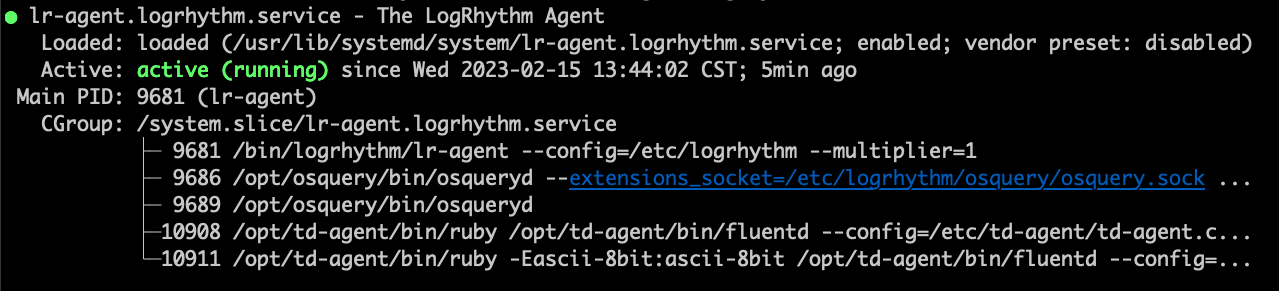
Use the 'cat' command on the following log files and check for errors:
- /etc/td-agent/td-agent.log
- /etc/td-agent/td-agent.conf
Specific Errors and Resolutions
"Certificate has expired or is not yet valid" Error
The following error is showing up in your lragent.log file during installation of the LogRhythm Axon Agent:
"Fetching new config failed, falling back to old config...","msg":"transport error
retrieving config: rpc error: code = Unavailable desc = connection error: desc =
\"transport: authentication handshake failed: x509: certificate has expired or is
not yet valid:This error occurs when the system time on your Linux installation is incorrect. Update the current system date/time and this error will resolve.
After Installation, a "GetConfig" error is seen in the lragent log file (with debug logging turned on)
After installation, the following error is seen in the lragent log file:
{"level":"error","ts":"2024-03-20T12:39:00-06:00","msg":"Error in GetConfig","error:
":"rpc error: code = Unauthenticated desc = ; retried get config with new node key:
rpc error: code = Unauthenticated desc = "}
{"level":"error","ts":"2024-03-20T12:39:00-06:00","msg":"Error in GetConfig response","error:
":"rpc error: code = Unauthenticated desc = "}
{"level":"info","ts":"2024-03-20T12:39:00-06:00","msg":"Node invalid","error:":"rpc error:
code = Unauthenticated desc = "}
{"level":"debug","ts":"2024-03-20T12:39:00-06:00","msg":"Failed getting config due to
permission error"}This error is expected to be seen exactly once, before enrollment and immediately after installation. It does not indicate any problem with your Axon Agent installation. The first time the Axon Agent reaches out to Axon, it attempts to authenticate with an API key it does not yet have. After this error is seen, your Axon Agent will attempt to enroll and will be provided a valid API key.
A "no such host" error is seen in your lragent log file
The following error is caused by incorrectly set DNS settings on your operating system. If the Axon Agent cannot resolve the url indicated, it cannot communicate with Axon.
{"level":"info","ts":"2024-03-25T14:12:16-06:00","msg":"Node invalid","error:":"rpc
error: code = Unavailable desc = connection error: desc = \"transport: Error while
dialing: dial tcp: lookup app.na01.prod.boreas.cloud: no such host\""}Try updating your DNS settings to a different primary DNS server.
"No such file or directory" error
You may see the following error during an agent installation:
cp: cannot stat '/some/filepath/lragent_config.json\n/some/other/filepath/lragent_config.json': no such file or directoryThis is due to multiple copies of the lragent_config.json file existing on the machine. To resolve this, follow these steps:
- Confirm there is no agent currently installed on the machine.
Use the following command to ensure there is only one copy of the file listed, in the directory where the Agent installers exist:
CODEfind / -type f -name lragent_config.json
Once extra copies of the config file have been removed from the machine, the installation will run as expected.
