Multi-Tenancy for Beats
Multi-tenancy for beats in the Open Collector gives you the ability to run multiple instances of the same beat on a single host operating system.
Use case examples include:
- Customers with multiple accounts on the same cloud vendor.
- MSSPs who need to run many concurrent beats to cover a large customer base.
The multi-tenancy feature adds a unique beat identifier to all relevant volumes within the beat container. Each fully qualified beat name combines the name of the beat with the unique beat identifier.
Example - Azure EventHub beat
Beat name: eventhubbeat
Unique beat identifier (beatIdentifier): uswest1
Fully qualified beat name: eventhubbeat_uswest1
Volume format: <beatname>_config_<beatIdentifier>
Multi-Tenant Unique Beat Identifier
When creating a new beat, the configuration dialogue prompts you to enter a unique beat identifier.
For example, when creating a new EventHub beat, you will see the following prompt:
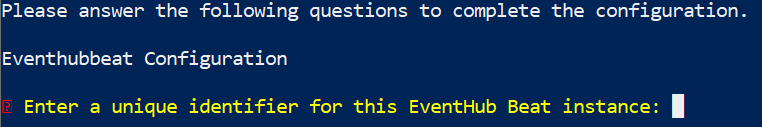
The following validation rules apply to your unique beat identifier:
- Must be system-unique
- Must be 4 to 12 characters long
- May only contain letters, numbers, period, underscore, and dash (. _ -)
- Case-insensitive
- Cannot be blank
Syslog Output from the Open Collector
The Syslog output from the Open Collector contains the field fullyqualifiedbeatname=.
Example log
beatname=eventhubbeat|device_type=eventhubbeat|fullyqualifiedbeatname=eventhub_instance1|original message={...}
This field has been added to the regex for all Open Collector log sources but is not parsed into an LR metadata field. You can use this field to add custom virtual sources to the Open Collector LSV template.
Example of virtual source regex that leverages the new field
beatname=eventhubbeat\|device_type=eventhubbeat\|.*?fullyqualifiedbeatname=eventhub_uswest1\|
Components Affected by Multi-Tenancy for Beats
- LRCTL container
- LRCTL script
- All Beats containers
- SIEM log sources for Open Collector
Feature Commands
The following feature commands are available for use with beat multi-tenancy:
- config create
- config edit
- config export
- config import
- config remove
- config view
- logs
- restart
- start
- status
- <beatname> status
- stop
- troubleshoot export
Config Create
To create beat instance:
Run the following command:
CODE./lrctl <beatname> config createAt the prompt, enter your new unique beat identifier.
After you complete the configuration steps, a new volume is created within the beat container. This new volume has the following format:
<beatname>_config_<beatIdentifier>.
Config Edit
To edit a beat instance:
Run the following command:
CODE./lrctl <beatname> config editA menu of beat instances with existing configuration volumes appears.
Select the beat instance you want to edit.
You can change the unique beat identifier, if desired.
Config Export
To export a beat configuration file:
Run the following command:
CODE./lrctl <beatname> config export --outfile file_name.ymlA menu of beat instances with existing configuration volumes appears.
The configuration file is saved to the specified outfile file name. The file extension must be .yml. If you do not specify an outfile, the configuration file is printed to the console.
Config Import
When importing a beat configuration file, LR Open Collector expects the following parameter to be defined.
| Name | Type | Details |
|---|---|---|
| beatIdentifier | String | Most alpha-numeric text is determined to be type string. However, some data need to be encapsulated in double quotes to force them to be type string. Examples of data that would need double quotes:
The beatIdentifier field must comply with the validation rules outlined in the Multi-Tenant Unique Beat Identifier section. |
If your beat configuration file does not include the beatIdentifier field, LR Open Collector will create a legacy beat instance without a unique beat identifier appended to the volume and container names. You can only have one such legacy beat per system.
To import a beat configuration file:
Run the following command:
CODEcat config_file.yml | ./lrctl <beatname> config importLR Open Collector reads the beatIdentifier field in the configuration file and creates a new volume.
If you have an existing configuration volume, it will be overwritten by the imported configuration volume.
Config Remove
To remove a beat instance:
Run the following command:
CODE./lrctl <beatname> config removeA menu of beat instances with existing configuration volumes appears.
Select the beat instance for which you want to delete the configuration volume.
Config View
to view a beat instance:
Run the following command:
CODE./lrctl <beatname> config viewA menu of beat instances with existing configuration volumes appears.
Select the beat instance you want to view.
A subset of configuration fields from the selected beat instance is printed to the console.
Logs
To view log for currently running beat instances:
Run the following command:
CODE./lrctl <beatname> logsA menu of currently running beat instances appears.
Select the beat instance for which you want to view the logs.
The logs for the selected beat instance are printed to the console.
Restart
To restart a currently running beat instance:
Run the following command:
CODE./lrctl <beatname> restartA menu of running beat instances with existing configuration volumes appears.
Select the beat instance you want to restart.
Restarting a beat instance stops the selected container, then starts the selected container.Click Cancel to cancel this action.
Start
To start running a beat instance:
Run the following command:
CODE./lrctl <beatname> startA menu of non-running beat instances with existing configuration volumes appears.
Select the beat instance you want to start.
Click Cancel to cancel this action or select New <beatname> instance to create a new instance of this type of beat.
Status
To view the status of all running beat instances:
Run the following command:
CODE./lrctl statusA list of all running beat instances appears. The status list includes the following information about each beat instance:
- Service name
- Version
- Date created
- Status (uptime)
<beatname> Status
To view the status of all instances within a specific beat type:
Run the following command:
CODE./lrctl <beatname> statusA list of all running instances within the specified beat appears. The status list includes the following information about each beat instance:
- Service name
- Version
- Date created
- Status (uptime)
Stop
To stop running a beat instance:
Run the following command:
CODE./lrctl <beatname> stopA menu of running beat instances with existing configuration volumes appears.
Select the beat instance you want to stop.
Click Cancel to cancel this action.
Troubleshoot Export
To export a troubleshoot file:
Run the following command:
CODE./lrctl <beatname> troubleshoot export --outfile <filename>.tar.gzA menu of currently running beat instances appears.
The configuration file is saved to the specified outfile file name. The file extension must be .tar.gz.
FAQ
Can I edit an existing unique beat identifier (beatIdentifier)?
Yes. You can change an existing unique beat identifier by running the Config Edit command.
Can I edit the beatIdentifier field in a configuration file before I import it into the Open Collector?
Yes. You can use a text editor to change the beatIdentifier field before you import the file.
When changing the beatIdentifier field, you must comply with the validation rules outlined in the Multi-Tenant Unique Beat Identifier section.
