Configure Duo Admin API for Duo Beat
This section explains how to configure the Duo Admin API on the Duo Admin Panel to collect logs on Duo Beat.
Prerequisites
- Admin account on Duo. For more information, see Duo Administration documentation.
- Duo mobile app installed. For more Information Duo Mobile documentation.
Admin API Configuration on Duo
- Log in to your Duo Admin Panel.
- On the left-side navigation panel, click Applications.
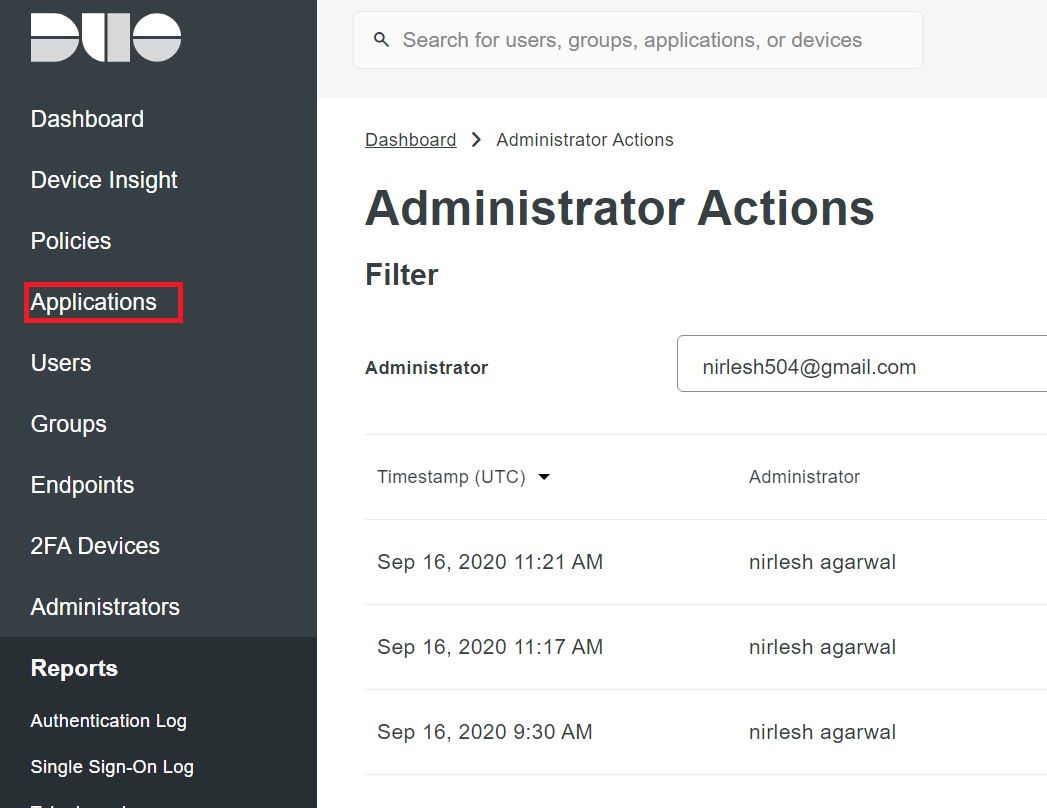
- In the top-right corner, click Protect an Application.
- In the search field, type admin to find Admin API.
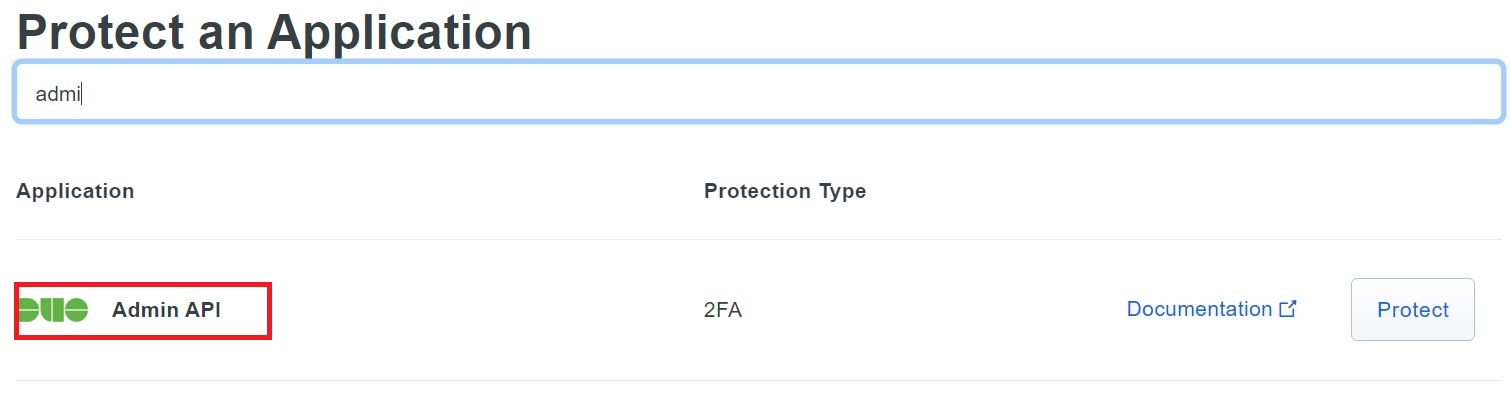
- To the right of Admin API, click Protect.
- In the Permissions section, select Grant read log.
- At the bottom, click Save Changes.
- In the Details section, your Integration key, Secret key, and API hostname are displayed. (This is required by the application that is going to request the logs).
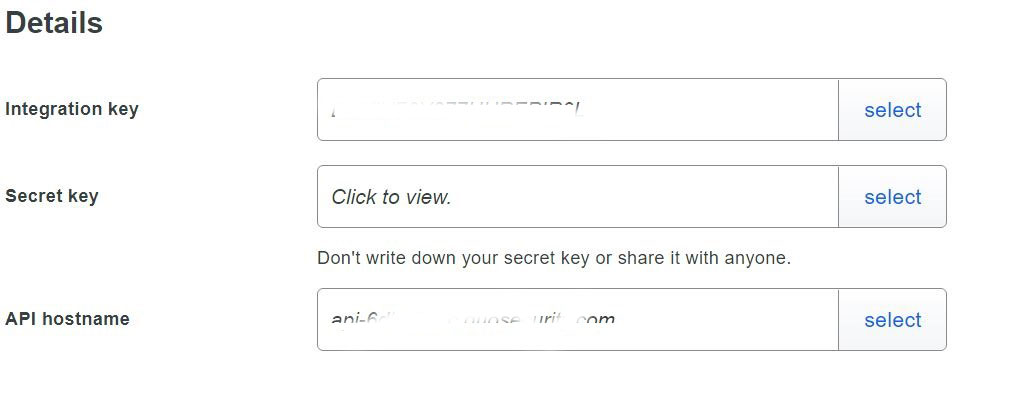
- Copy and save your Integration key, Secret key, and API hostname. You will need these parameters to initialize Duo Beat.
