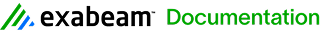Reschedule a SysMon Update Package
- On the main toolbar, click Deployment Manager.
- Click the System Monitors tab.
- In the lower-left corner of the Client Console, click the Service Requests tab.
- Right-click the service to be rescheduled, and then click Reschedule.
- Reschedule a date and time for the update to take place:
- Now. Select this option to apply the update immediately.
- At this time. Select this option to apply the update at a future date and time.
- To save the changes, click OK.