Main Dashboard
When analysts log in to LogRhythm NDR, the Main Dashboard is the first screen they see. The Main Dashboard provides an overview of their environment with actionable, real-time data.
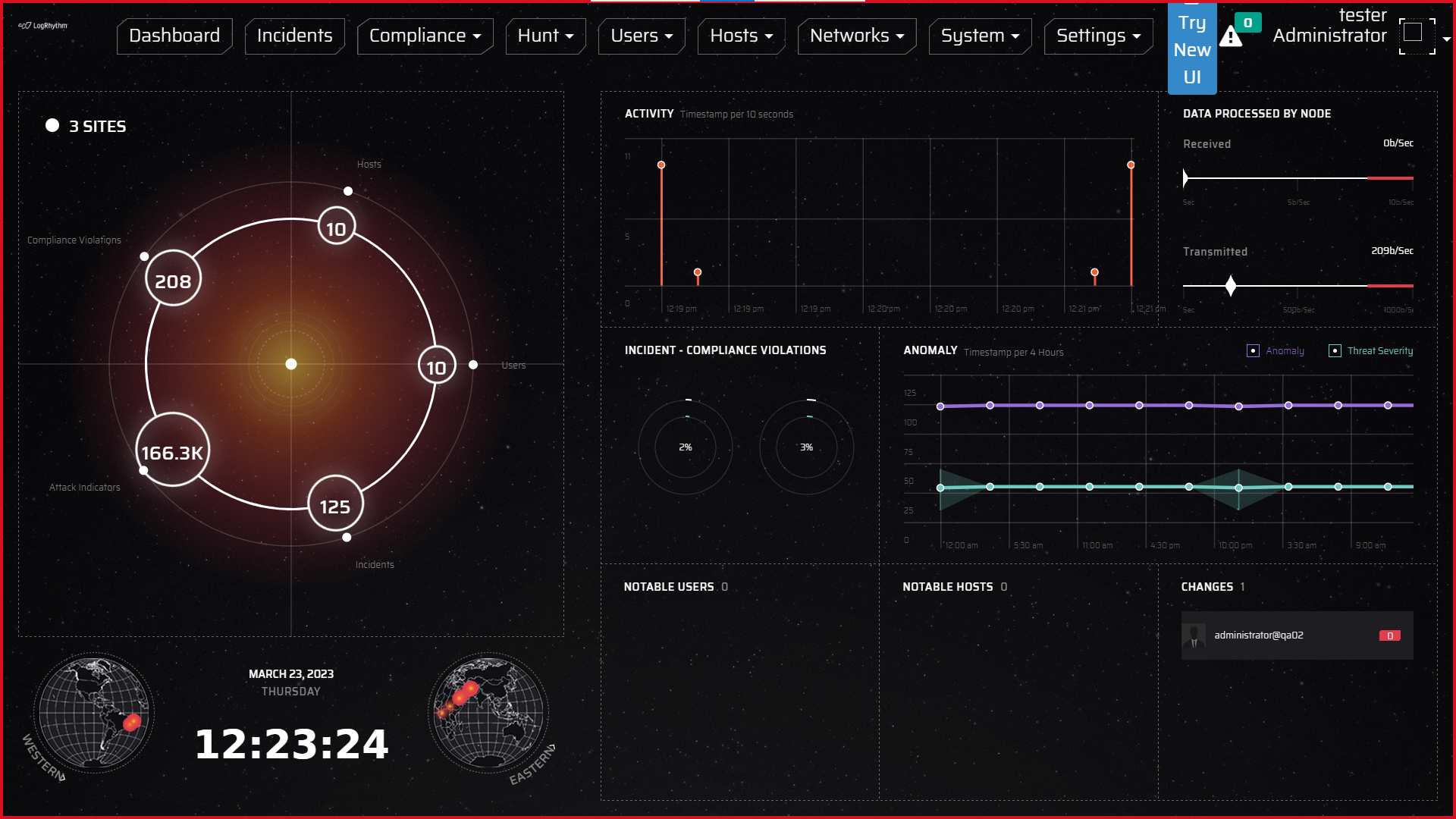
Main Dashboard Sections
| Section | Location | Description |
|---|---|---|
| Main Menu | Along the top of the screen | Click a tab to navigate to other pages. |
| User Icon | Upper right-hand corner | Click the icon to perform user actions. |
| Site Radar Map | Upper left-side | A circular diagram depicting all the sites connected to LogRhythm NDR. Actionable points of interest are organized into five groups on the radar:
|
| Network Traffic | Upper right-side | Two charts showing network activity over time (Activity) and the data transmitted and received (bits/sec) by the established connections on the network (Data Processed by Node). The Data Processed by Node chart does not reflect real-time data. Because of indexing limitations, the data displayed is about 10 minutes old. Data Processed by Node calculations:
|
| Recent Indicators of Compromise | Middle right-side | A real-time view of activity over the last four hours, focusing on four specific indicators of compromise:
|
| Notable Entities and Changes | Lower right-side | Prioritized lists of users, hosts, and changes based on the number of incidents they are associated with. |
| Geolocation Overview and Date/Time | Lower left-side | Hotspot maps of the Eastern and Western hemispheres show where activity is occurring. The current date and time is displayed between the two hemispheres. |
