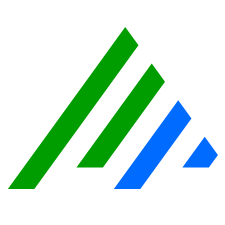Investigate an incident
- Log in to the LogRhythm NDR UI.
- Click the Incidents tab.
The Incidents page appears. - Select the timestamp for the incident you want to investigate.
The Incidents / Details page appears, displaying the following:- summary of the incident details
- severity
- case score
- host and source details:
- source IP
- destination IP
- source host
- destination host
- timeline graph (showing the number of IOAs grouped based on the event trigger for every entry origin from where the logs are generated)
- To display all the anomaly events, scroll down to the Highlights tab.
- To display all logs and events related to this particular incident, click the Highlights tab and toggle to All.
- To display all the information (such as networkinfo, source and destination IPs, and payload) for an event, click the + icon next to that event.