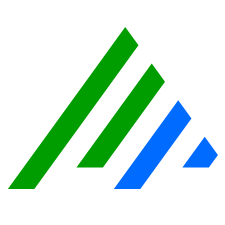Modify Person Records or Roles
Only Global Admins or Restricted Admins with elevated View and Manage privileges can take this action.
- On the main toolbar, click Deployment Manager.
- Click the People tab.
- Right-click a Person Record or Role to modify, and then click Properties.
- Make any modifications you want.
- Click Save.
- Click OK.