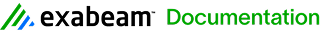View and Add Performance Counters
- Access Performance Monitor via Administrative Tools or by typing perfmon at the command prompt.
- In the menu on the left, click Performance Monitor under Monitoring Tools.
At the top of the Performance Monitor pane, click the View Current Activity icon.
To add counters, right-click in the report area, and then click Add Counters.
The Add Counters window appears.Select the LogRhythm counters you want from the Available Counters list.
Click Add.
- Click OK.
The Performance window appears with the counters the report area.