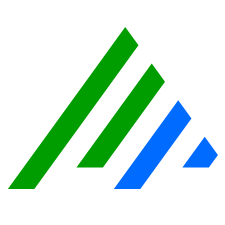Validate SmartResponse Plugins
Only Global Admins or Restricted Admins with elevated View and Manage privileges can take this action.
You can create your own SmartResponse Plugin and validate it in the SmartResponse Plugin Manager. The validation only verifies that the structure of the XML is correct. It does not check the contents of the plugin.
Creating a SmartResponse plugin is an advanced procedure. You must be familiar with XML and with writing executable scripts. For help creating a SmartResponse plugin, please contact your Customer Relationship Manager (CRM) or Professional Services Engineer.
To validate a plugin:
- On the main toolbar, click Deployment Manager.
- On the Tools menu, click Administration, and then click SmartResponse Plugin Manager.
- Click Create Plugin.
The Create SmartResponse Plugin dialog box appears. - To locate and select the folder that contains the plugin components, click Browse.
- Click Validate.
- If the validation passes, the Success message appears next to Validation.
- If the validation fails, a dialog box displays additional information.
To see a sample of valid XML, click the Sample XML link.
In version 7.2.2 and higher, the SmartResponse Plugin Manager requires the Guid, Version, and IsLoGrhythmPlugin XML attributes. The sample XML provided in the XML validation dialog box has not yet been updated. A valid header would look like the following:<remv1:Remediation-Plugin xmlns:remv1="RemediationVersion1.xsd" Name="YourPluginName" Guid="00000000-0000-0000-0000-000000000000" Version="1" IsLogRhythmPlugin="false">
- To close the validation dialog box, click OK.