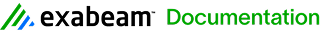Using Kibana with LogRhythm SIEM
For customers looking to leverage additional visualization tools, LogRhythm SIEM is compatible with Kibana. Best practices dictate that the version of Kibana used should match the version of Elasticsearch that it is connecting to.
Kibana Versions
All currently supported versions of LogRhythm SIEM should use Kibana 6.8.23, which should be downloaded directly from Kibana’s website.
Warnings and Disclaimers
Kibana is a third-party software and is licensed under third-party terms.
Kibana may have a detrimental effect on LogRhythm SIEM’s indexing and search performance. Use of Kibana is at your own risk.
It is important to note that Kibana will require storage space within the Elasticsearch clusters, which can negatively impact your Data indexer’s ability to store logs and can decrease the TTL of available log data.
LogRhythm cannot provide support for Kibana, and if Kibana negatively impacts your Data Indexer, LogRhythm may ask you to remove the instance of Elasticsearch per LogRhythm’s Support Services Addendum.
LogRhythm SIEM and Kibana Configuration
Ensure the Elasticsearch cluster is healthy by performing the following steps:
On the DX server, run the curl command:
BASHcurl localhost:9200/_cluster/health?prettyIf the status isn’t green, consider working with LogRhythm Support to ensure your cluster is healthy before configuring Kibana.
Download Kibana.
As of LogRhythm SIEM version 7.16, use Kibana 6.8.23.Install Kibana on your server using one of the following sets of steps:
If using a Linux DX, run the following command:
BASHsudo yum -y localinstall kibana-6.8.23.x86_64.rpmUpdate firewall rules:
BASHsudo firewall-cmd --permanent --zone=public --add-port=5601/tcp #kibanaRestart firewalld:
BASHsudo systemctt restart firewalld
If using a Windows XM:
Extract the folder to a location such as C:\Kibana.
Use a tool such as NSSM to configure Kibana to run as a service.
(Optional.) If you have a single-node Elasticsearch cluster (such as an XM or a single DX node), configure Kibana for non-clustered deployment using the following steps:
Navigate to /etc/kibana/config/kibana.yml.
Remove “#” from server.port and server.host using vi:
vi /etc/kibana/config/kabana.yml
To enter INSERT mode press I to edit.
To save changes, press ESC and then type :wq to save and quit.
Set the number of replicas to zero:
CODEcurl -XPUT 'localhost:9200/.kabana/_settings?pretty' -H 'Content-Type: application/json' -d' { "index":{ "number_of_replicas":0 } }'
Kibana can now be accessed at http://localhost:5601 or http://<IP of Host you installed Kibana on>:5601.