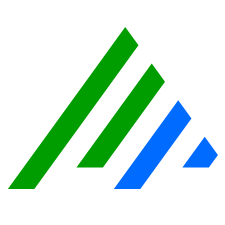Delete Logs, Alarms, and Files from Case Evidence
Collaborators can delete only the evidence that they have added to a case. Case owners can delete the evidence that they have added as well as the evidence added by collaborators.
When logs, alarms, or files are deleted from the case evidence, a record of the activity, including the deletion date and the user responsible, is added to the History section. Any previous records related to the deleted evidence also remain in the case history. Deleted files continue to be stored in the CMDB, where they can be accessed by system administrators if needed.
- Either on the left side of the dashboard layout, click the Current Case tab or on the navigation bar, click Cases.
- In the Evidence section, hover your cursor over the evidence card for the item that you want to delete, then click the Configuration icon.
Pin and Delete icons appear to the left of the Configuration icon. - Click the Delete icon.