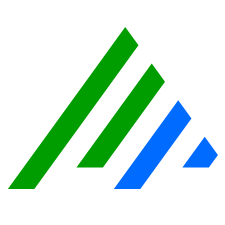Search Tools
The Web Console provides several tools for querying data and investigating issues:
- Search. Click Search at the upper right of the Web Console to investigate specific log data from all available Log Repositories. Queried data displays on the Analyze page, where you can see a quick overview of matching results in charts.
- Lucene Filter. On the Dashboards page or Analyze page, click the Filter icon to delve further into log data using Lucene search syntax. Lucene is an open source text retrieval library released under the Apache Software License.
- The Searches Page. On the navigation bar, click Searches to access your search history, saved investigations on the console, and investigations that have been shared with you.
For more information about the available search tools, see Use Search.