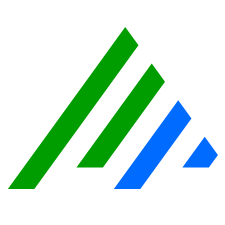Retire Open Collectors
Administrators with Open Collector permissions, but lacking access to associated components like Beats or Log Sources, are unable to retire objects unless granted all necessary permissions.
If an administrator possesses Open Collector permission but lacks permission for linked log sources, they cannot grant Retire Open Collector permission to prevent log source retirement. In such cases, the Retire option is unavailable, and an insufficient permissions message is displayed.
Users can retire Open Collectors in two ways in Web Console:
From the Open Collectors Grid
From the Inspector Window of Open Collector
Retire Open Collectors from the Open Collectors Grid
On the top navigation bar, click the Administration icon, and then click Log Collection.
The Log Sources page appears.On the left side, click Open Collectors.
The Open Collectors Grid appears.In the Check All column, click the checkboxes for the Open Collectors you want to retire.
Click Action, and then click Retire Selected.
A Retire Open Collectors dialogue box appears showing the associated Beats and Log Sources that will be automatically retired with the selected Open Collectors.Click Retire to retire the selected Open Collectors and their associated Beats and Log Sources.
Retire Open Collectors from the Inspector Window of Open Collector
On the top navigation bar, click the Administration icon, and then click Log Collection.
The Log Sources page appears.On the left side, click Open Collectors.
The Open Collectors Grid appears.Click an individual record of an Open Collector in the grid to open the Inspector window.
In the Inspector window, click Retire.
A Retire Open Collectors dialogue box appears showing the associated Beats and Log Sources that will be automatically retired with the selected Open Collectors.Click Retire to retire the selected Open Collectors, with their associated Beats and Log Sources.