Enable Log Distribution Services v2
To enable LDS v2:
- On the machine where LogRhythm is installed, go to C:\Program Files\LogRhythm\LogRhythm Mediator Server\config
- Open the scmedsvr.ini file in a text editor.
At the bottom of the file, add the following lines:
[OPTIONAL]
UseLDSV2=true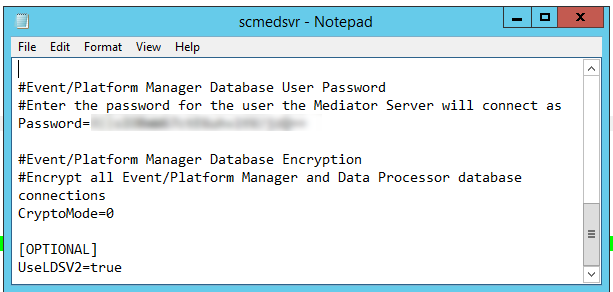
- Save and close the file.
