Cases Page
The Cases page allows you to manage forensic cases and analyze case trends in an expanded, customizable format with Case List widgets, Case Trend widgets, and Case History widgets. You can create and store multiple Cases page layouts for easy access to different types of cases and information.
In addition to the Cases List and Case History widgets, Global Administrators and Global Analysts have access to Case Trend by Priority widgets and Case Trend by Status widgets, which can be used on both the Cases page and Dashboards. These widgets are unavailable to restricted users. For more information on Case Trend widgets, see Case Trend Widgets and Configure Case Trend Widget Settings.
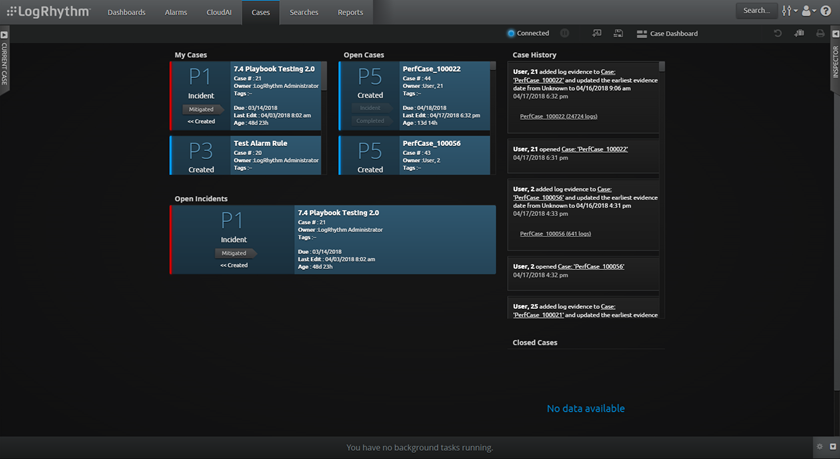
For more information about cases, refer to Case Management.
