Typeahead Filters
The Web Console uses typeahead filters to help you find data faster. When a filter contains the words "Type Here," begin typing a word or phrase that displays anywhere in the data you want to find. The typeahead filter eliminates data that doesn’t contain that string, leaving you a smaller list of potential matches to select from. It also displays a blue badge that shows the number of times each potential match appears.
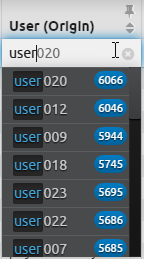
You can also scroll or use the arrow keys on your keyboard to move through the list of data available in a given field if you aren’t sure what search string to enter. Click or press Enter to select data.
After you have filtered a column by available data, the contents of the other filters in the grid or on the page are updated to match the new, limited data set. If you cannot find a certain record, clearing filters might make more records available.
