Troubleshoot SmartResponse Action Testing
Only Global Admins or Restricted Admins with elevated View and Manage privileges can take this action.
If you have any issues while testing SmartResponse Plugin actions, the following troubleshooting tips may help to resolve them.
Did you get a script execution error?
You may see the following error when running a test:
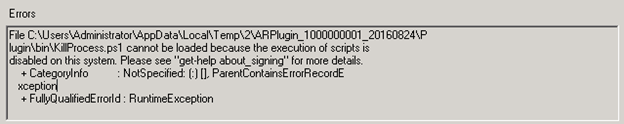
To resolve this, open PowerShell and run the following command: set-executionpolicy Unrestricted
Confirm the command by typing a y for Yes.
This opens up the execution of scripts and you should be able to test successfully.
Are the constant value parameters missing?
You may see the following message when running a test:
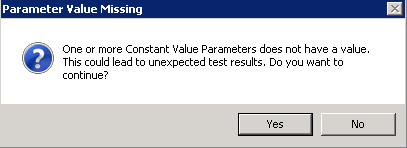
This indicates that values for some parameters have not been entered. Ensure that all parameters have been configured properly, as described above.
Did invalid credentials test successfully?
For actions requiring user credentials, entering an invalid username and password does not cause a test to fail. This happens because of the way certain plugins run from the local machine rather than when they run remotely.
