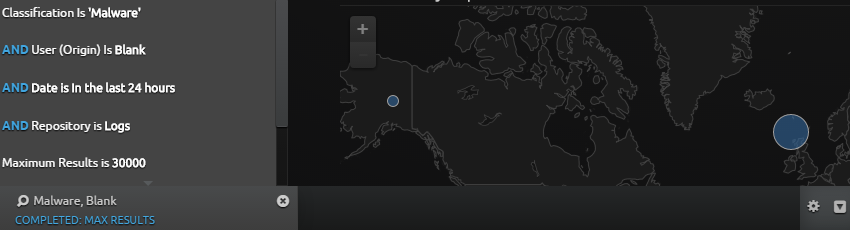Taskbar
The taskbar remains static at the bottom of the page. When you perform a query, the taskbar opens to show the query's progress and remains open until you collapse it. You can close multiple tasks at once by clicking the Configuration icon, and then clicking Clear Tasks with No Results, Clear Completed Tasks, or Clear and Cancel All Tasks. You can expand and collapse the taskbar by clicking the Arrow icon on the Tasks bar at the lower-right side of the page, or by pressing T on your keyboard.