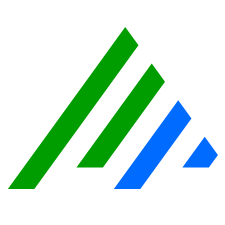Sort Content on the Reports Grid
In the Reports grid you can change the sort order of both report packages and the individual reports inside them. Advanced sorting options are available, allowing you to sort multiple columns on the grid.
On the top navigation bar, click Reports. To sort the grid by a single column, hover your cursor over the Sort icon on the upper-right side of the column and click once for ascending order or twice for descending order.
- To sort more than column on the grid, press and hold the Shift key as you click to sort additional columns.
- To remove the sort from a column, press and hold the Ctrl key as you click the Sort icon.
You can determine whether a column has been sorted by the Sort icon it displays. Sorted columns display only an ascending icon or a descending icon depending on the sort order; unsorted columns display both icons.