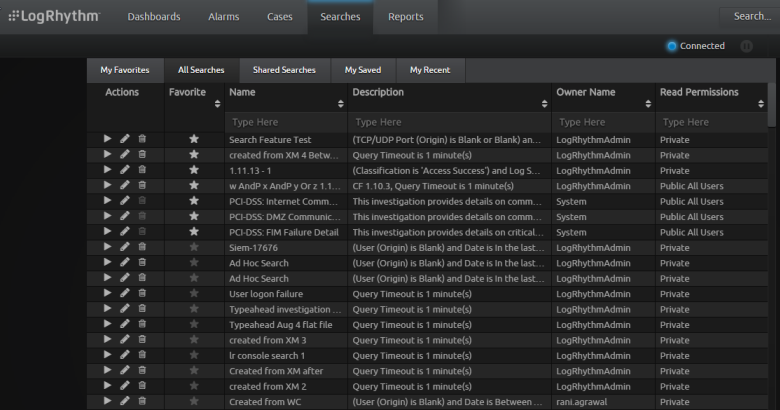Searches Page
The Searches page provides access to your search history on the Web Console and your saved investigations on the Client Console. You can also access the investigations that others have saved and shared with you on the Client Console, including the investigations that have been packaged in the Knowledge Base Modules. You can run any of the searches/investigations that you find listed on the Searches page. Search management features allow you to edit or remove searches from the page as needed.
The Searches page is organized around five tabs. It opens to the tab you looked at last. The five tabs are the following:
- My Favorites. Contains searches that you have marked as favorites.
- All Searches. Contains all searches. Note that private searches are only visible to Global Administrators.
- Shared Searches. Contains the investigations that others have shared with you.
- My Saved. Contains your saved investigations from both the Web Console and Client Console.
- My Recent. Contains the searches that you have recently run from the Web Console.