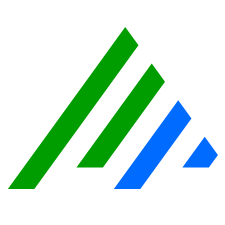Request Response Logging
The Threat Intelligence Service allows you to request and view raw HTTP requests and responses to aid in diagnosing issues with downloading feeds.
This logging is optional and should not be done unless necessary, as it significantly increases log volume.
To request raw HTTP requests and responses:
- If it is not already running, launch the Service Manager. For more information, see Launch the Service Manager.
- On the Options menu, click Request Logging. Both HTTP and HTTPS requests are included.
- On the File menu, click View Logs to view the requests and responses for each provider. Any request, including normally scheduled downloads, is included in the logs.
To turn logging off again, on the Options menu, click Request Logging. When logging is on, a green icon displays next to Request Logging . When logging is off, a red icon displays.