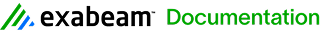Performance Counters
LogRhythm has implemented performance counters within its Windows service components to provide visibility into their performance. This topic includes descriptions for the performance counters and guidance in how to interpret them to evaluate component performance.
Windows performance counters provide parameters within a Microsoft Windows operating system or Windows applications / services that can be monitored in real-time. Typically, the Microsoft Performance Monitor application is used to monitor and chart performance counter data in real-time. The data is also frequently used by third party monitoring systems to gauge the health of computer systems and the applications running on them
Performance Monitoring can be accessed via Administrative Tools or by typing perfmon at the command prompt.
Performance Monitoring
You use performance counters primarily for diagnosing application performance or a specific error.
Windows performance counters allow you to monitor specific parameters in a Microsoft Windows operating system or Windows applications / services in real-time. Typically, the Microsoft Performance Monitor application is used to monitor and chart performance counter data in real-time. Performance counter data is also frequently used by third party monitoring systems to gauge the health of computer systems and the applications running on them.
LogRhythm implemented performance counters within its Windows service components to provide visibility into their performance.