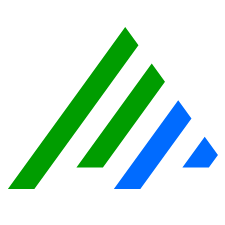Modify AIE Risk Based Priority Settings
The AIE RBP Settings section of the Platform Manager tab allows you to set the AI Engine RBP value calculation's main influence and the False Alarm Probability. While editing the AIE RBP settings, ensure that you do not change the MPE RBP Settings box, as this unintentionally alters your MPE settings.
To modify the AIE RBP settings:
- On the main toolbar, click Deployment Manager.
- Click the Platform Manager tab.
- Modify the following settings
- RBP settings. Select one of the following:
- Risk Rating Influence. The calculation is primarily influenced by the AIE rule risk rating.
- Balanced The calculation is influenced equally between the two.
- Impacted Host Influenced. The calculation is primarily influenced by the impacted host risk rating.
- False Alarm Probability. Specify the weight (importance) this factor has in computing the risk based priority (range 0-100):
- 0=Do not factor in calculation
- 1=minimum weight (importance)
- 100=maximum weight (importance)
- RBP settings. Select one of the following: