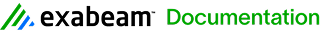General Console Features
Grid Exports
The Export Grid to File feature allows you to export information that appears in various grids throughout the Client Console to a comma separated value (.csv) file. The following areas allow Export to Grid:
- Deployment Manager Tabs
- Hosts & Host Roles
- Networks
- Data Processors
- System Monitors
- Log Sources
- Log Processing Policies
- Alarm Rules
- People
- Analysis Tools
- Saved Investigations
- Saved Tails
- Report Center
- Report Templates
- Reports
- Report Packages
- Other
- Saved Lists
- Saved Applications
- Saved GLPRs
- AI Engine Rules
Knowledge Base Module Objects
Alarm List and Alarm Properties (Alarm Viewer)
Log Source Acceptance
System Monitor Acceptance
Permissions are based on user visibility to the area. Only users that have access to the Deployment Manager can export the grid to a file for the areas that exist within this location. For items outside Deployment Manager, such as Saved Investigations, users are only able to export public items and items which they own.
Crash Reports
If the Client Console generates an error, you can generate a Crash Report that captures information regarding the process and events leading to the crash to better enable LogRhythm Support to understand what triggered the crash. This report can provide LogRhythm engineers key details that may lead to the development of a more resilient Client Console.
To generate the Crash Report
- On your machine, open Windows Task Manager.
- Click the Processes tab.
- Right-click LogRhythm Console and then select Create dump file. This process may take some time.
When the dump file is created, a message appears showing where the file was stored.
The dump file is stored at: C:\Users|Administrator\AppData\Local\Temp\lrconsole.DMP. - To clear the message, click OK.
- For further assistance in the investigation into the crash, send the file to LogRhythm Support.