Filters—Schedule
The Schedule tab appears on all Not Observed Scheduled AI Engine Rule Block types.
The Rule Block is evaluated periodically during the specified Evaluation Schedule. An event is generated at the end of each period in which the conditions are not observed.
In this example, the rule block will be evaluated every 10 minutes from Monday 3:00 AM through Friday 11:00 PM and on Saturday from 1:30 PM until 4:30 PM.
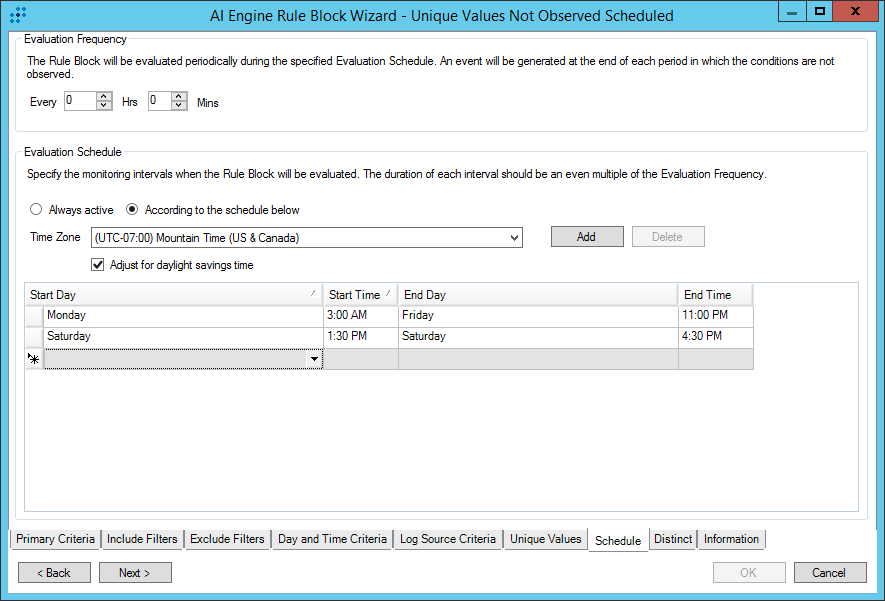
To define a schedule
- Enter the Evaluation Frequency in hours and minutes.
The frequency can range from 1 minute to 24 hours. - Select the Evaluation Schedule.
- To evaluate the Rule Block all of the time, select Always Activate.
- To the Schedule Below, to create a monitoring interval, select According to the schedule below. Then adjust the schedule fields.
The duration of the interval should be an even multiple of the Evaluation Frequency.
