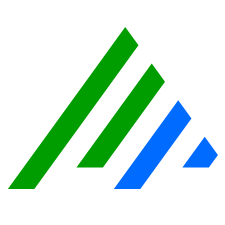Edit MPE Rules
You can only edit Custom rules. If the Rule Type is System, it opens in read-only mode.
- On the Tools menu, click Knowledge, and then click MPE Rule Builder.
The Rule Builder window appears. - On the main toolbar, click the folder icon.
The Rule Browser window opens. - In the left pane, select a Log Message Source Type.
The rules associated with your selection appear in the right pane. - In the right pane, double-click the rule you want. You return to the Rule Builder window which is now populated with information from the selected rule.
- Make the edits you want.