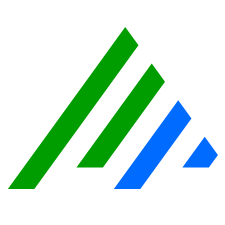Delete System Monitor Configuration Policies
A System Monitor Configuration Policy can only be deleted if it is not associated with any Agents.
- On the main toolbar, click Deployment Manager.
- On the Tools menu, click Administration, and then click System Monitor Configuration Policy Manager.
The System Monitor Configuration Policy Manager window appears. - Click the policy you want to delete to select it.
- Right-click the policy and select Delete.
- To confirm the deletion, click Yes.