Current Case Panel
The Current Case panel allows you to manage cases and add evidence to them from the Dashboards page, Analyze page, and Alarms page. To expand the Current Case panel, click the Current Case tab on the upperleft side of the page; to collapse it, click the arrow on the upper right side of the panel. You can also expand and collapse the panel by pressing C on your keyboard.
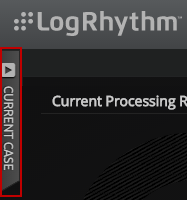
For more information on the Current Case panel, see Work with the Current Case Panel.
