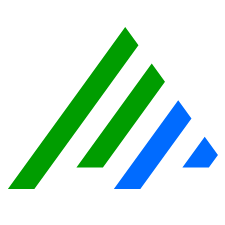Create RIM Policies
A Registry Integrity Monitor Policy is a container that holds the registry keys to be monitored.
- On the main toolbar, click Deployment Manager.
- On the Tools menu, click Administration, then click Registry Integrity Policy Manager.
On the File menu, click New.
The Registry Integrity Monitor Policy Properties window appears.Complete the following fields:
Name. Enter a name for the policy.
Description. (Optional) Enter a description for the policy.
To save the policy, click OK.
The Registry Integrity Monitor Policy Manager window appears with the newly created policy listed.