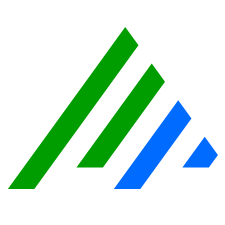Assign a Data Processor to a DP Pool
You must be logged in as an Administrator to take this action.
- On the main toolbar, click Deployment Manager.
Click the Data Processor tab.
The Data Processors grid includes the DP Pool Name column showing which DP Pool a Data Processor is assigned to.A Data Processor can be assigned to only one DP pool.
- Select the Action check the box for the Data Processor you want to assign to a DP pool.
- Right-click the checked Data Processor, and then click Properties.
The Data Processor Properties window appears. - In the General tab, click the Data Processor Pool Name drop-list, and select the desired DP pool.
Click Apply, and then click OK.
The Data Processor is successfully added to the DP pool.After assigning a Data Processor to a DP pool, service requests are sent to all agents associated with that DP pool to update the configuration.