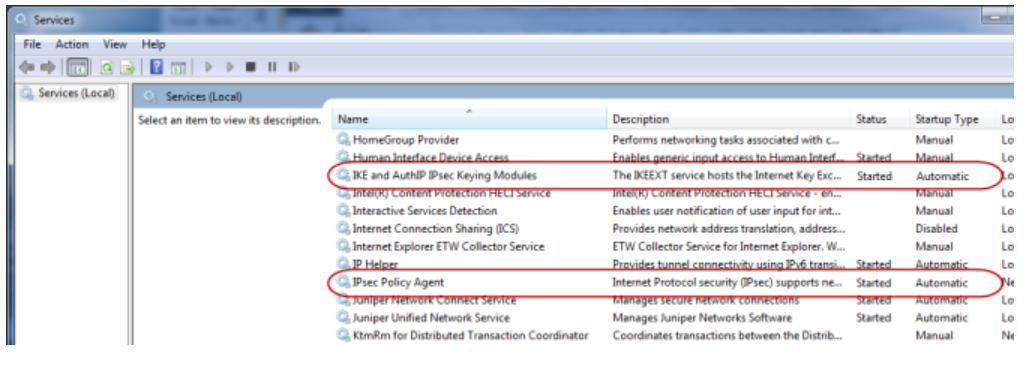Windows OS IPsec Configuration
Prepare for Testing
Instructions covering the configuration steps for Windows OS IPsec contain the following designations:
- ComputerA refers to the first test computer (also the sending or source computer)
- ComputerB refers to the second test computer (also the receiving or destination computer)
You will need to complete these procedures on two computers to be able to successfully test the set up. Log on to each Windows OS computer as a user with administrative privileges.
Services
Make sure the following services are running on your machine:
- IKE and AuthIP IPsec Keying Modules
- IPsec Policy Agent