Nginx File Configuration Updates (US9305)
The Web Console’s nginx web server is preconfigured to support the TLS_RSA_WITH_AES_256_CBC_SHA cyphersuite with the following default configuration:
ssl_ciphers "FIPS@STRENGTH:!aNULL:!eNULL";
For Common Criteria deployments, however, the Web Console’s nginx web server must be reconfigured to support the TLS_RSA_WITH_AES_128_CBC_SHA cyphersuite by using the following setting in nginx.conf and nginx.conf.ejs:
ssl_ciphers ECDHE-RSA-AES128-SHA;
To reconfigure the Web Console's nginx web server for Common Criteria deployments, perform the following steps:
- Stop the LogRhythm Web Console UI using the Windows services manager.
- Using a text editor, open the configuration file nginx.conf (located at C:\Program Files\LogRhythm\LogRhythm Web Services\LogRhythm Web Console UI\dest\conf\nginx.conf).
Replace ssl_ciphers "FIPS@STRENGTH:!aNULL:!eNULL"; with the following text:
CODEssl_ciphers ECDHE-RSA-AES128-SHA;- Save and close the nginx.conf file.
Using a text editor, open the nginx.conf.ejs file (located at C:\Program Files\LogRhythm\LogRhythm Web Services\LogRhythm Web Console UI\src\nginx\nginx.conf.ejs).
Replace ssl_ciphers "FIPS@STRENGTH:!aNULL:!eNULL"; with the following text:
CODEssl_ciphers ECDHE-RSA-AES128-SHA;- Save and close the nginx.conf.ejs file.
Restart the LogRhythm Web Console UI using the Windows services manager.
Launch the Chrome web browser and open the Web Console Login page.
Click the lock icon on the left side of the address bar and verify that the cyphersuite displayed in your browser matches the screen shot below:
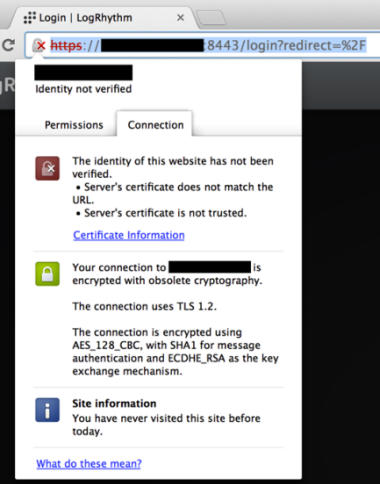
If your browser matches the screen shot, you have successfully configured nginx for a Common Criteria deployment.
