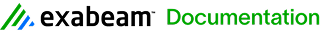PCI-DSS User Guide – AI Engine Rules
AI Engine Rules leverage LogRhythm technology to correlate events across your environment, helping to identify events of interest and potential compliance issues.
Malware Alert Rule
A cornerstone of PCI-DSS 3.2 is the ability to continuously monitor the environment from all layers. Alert (#1157) is configured to alert when malicious activity occurs within the environment. This AIE Rule creates an event and notification alert for malware detection on devices that have been designated as log sources or devices that support network monitoring.
Invalid Account Usage Rule
This AIE rule (#1145) looks for any disabled, terminated, or default accounts that successfully or unsuccessfully attempt to authenticate into the environment. This rule is based on lists that are established and maintained by the organization according to access management policies.
Audit Log Cleared Rule
In PCI-DSS 3.2, it is critical to identify any attempt to erase audit logs to cover up potentially malicious activity across the environment. In order to ensure that auditing logs of systems are secured, this AIE rule (#1110) creates an event any time an audit log is cleared for any log source or system being monitored.
Log Requirements
These AIE rules cover all log sources in your environment but specifically require logs from anti-malware systems, firewalls, servers, workstations, security enforcing devices, access management systems, and vulnerability detection systems. When configured correctly, LogRhythm’s advanced correlation and AIE rules provide near real-time alerts for malicious activities and/or attacks.
KB Content
Object Type | Name | ID |
|---|---|---|
AIE Rule | PCI-DSS: Audit Log Cleared Alert Rule | 1110 |
AIE Rule | PCI-DSS: Invalid Account Usage AIE Rule | 1145 |
AIE Rule | PCI-DSS: Malware Alert Rule | 1157 |