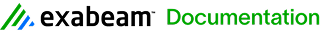DoDI 8500.2 Deployment Guide – Meet the Compliance Requirements
The DoDI 8500.2 Report Package can generate all of the reports needed for auditing. The DoDI 8500.2 report package must be run no less frequently than once per month to ensure all data is available for report generation.
To start the process:
- From the LogRhythm Console, click Report Center.
- Select the Report Packages tab.
- Right-click the DoDI 8500.2 Report Package, and then click Run.