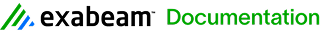CJIS User Guide – LogRhythm GeoIP Functionality
LogRhythm Geolocation is a key function in enterprise log management and SIEM that allows the organization to establish global awareness. This is facilitated through network visualization and relationship mapping that allow geolocation settings to be established according to your needs. Specifically, for CJIS consider working with LogRhythm Professional Services to set the GeoIP Resolution to the country level allows you to obtain global event awareness without bogging down your SIEM.
For example, you can monitor inbound traffic from countries with strict data protection laws or of known high risk for malicious activity to ensure CJIS regulations are adhered to and policies can be followed. AIE rules and alarms have been created within the CJIS Compliance Automation Suite to notify appropriate individuals of the potential of new data subjects entering in personal data into your environment. Empower your organization to apply policies and ensure adherence to CJIS’s data protection is supported through your SIEM.
To use GeoIP functionality, a LogRhythm administrator must enable the feature in the Data Processor’s advanced settings. As to the geographic granularity of applying the GeoIP functionality to the deployment, this consideration should be considered based on resources and requirements. From least granular to most the following settings can be established: Country, Region, City. Adding this location context to pertinent log data can be a vital tool and can be applied to various log monitoring objectives.
Refer to LogRhythm’s Geolocation Feature Description: LogRhythm GeoLocation Visualization
AIE Rules | Notification Area | Corresponding Investigation |
|---|---|---|
CCF: GeoIP Blacklisted Region Activity | Security: Suspicious | CCF: GeoIP Inv |
CCF: GeoIP General Activity | Security: Suspicious | CCF: GeoIP Inv |