Gen6 Platform Selection Mapping
New Platform Selections will not be published in time for the release of Generation 6 Appliances that coincides with LogRhythm SIEM version 7.14. Therefore, some customers may receive Gen6 hardware and be required to use Gen5 Platform Selections in the LogRhythm Client Console. These settings apply to the Platform Manager and Data Processor Platform setting:
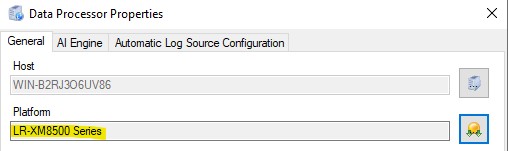
Until the 7.15 release, you should use the following Platform Selection options when installing LogRhythm Generation 6 appliances. Modify the settings in the “changes” section to optimize utilization and performance of your new appliance.
Gen6 Purchased | Gen5 Platform | Changes to Advanced Settings |
|---|---|---|
LR-DP5600 | LR-DP5500 | None |
LR-DP7600 | LR-DP7500 | Data Processor - MPE - LogProcessingThreads - Increase from 32 to 50 |
LR-PM5600 | LR-PM5500 | None |
LR-PM7600 | LR-PM7500 | Platform Manager - ARM - MaxServiceMemory_ARM - Increase from 4096 to 12288 |
LR-XM2600 | LR-XM4500 | Data Processor - Mediator - ParseQueueThreadCount - Increase 1 to 2 |
LR-XM4600 | LR-XM6500 | Data Processor - Mediator - ParseQueueThreadCount - Increase 2 to 4 |
LR-XM6600 | LR-XM8500 | Data Processor - Mediator - ParseQueueThreadCount - Increase 3 to 6 |
LR-XM8600 | LR-XM8500 | Data Processor - Mediator - ParseQueueThreadCount - Increase 3 to 8 |
